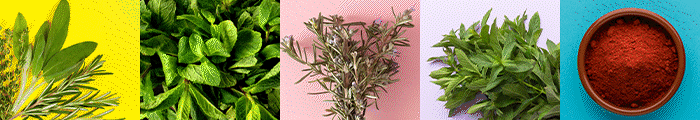While parents might be the primary receivers of important district communications, especially for younger grades, capturing students’ attention is a growing goal in K–12 schools. Educators can deliver a message in class, send an email to parents and also have it run on a screen at the main entrance. These multiple methods of delivery can help bridge communication gaps that exist between schools and families.
Using digital displays also allows schools to better reach students. If schools incorporate touch screens in popular areas, they can host surveys to get student feedback about upcoming events or vote for their favorite teachers for an award. Screens can display QR codes that send viewers to important information, graduating seniors can scan it for scholarship materials or parents can scan it to register their children for an upcoming field trip.
“A school isn’t just the kids in the building. It’s a whole community,” Caputo says. “We inform the parents. Teachers inform the students.”
Click the banner to explore CDW’s solutions for your student and community experiences.