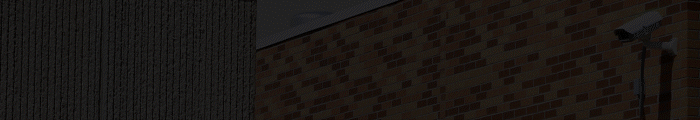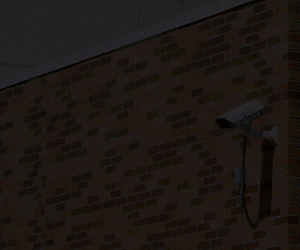1. Interoperable: School Alert Systems Should Use Other Safety Tech
Adding new technology in any area of a school — from the classroom to facility management — can create complexity. This can add more responsibility to the IT team’s plate, make teachers less likely to use the tech, and hamper security.
One way to solve that challenge with school alert systems is by choosing a solution that offers interoperability.
“We’ve been very purposeful about investing in other parts of the security workflow to ultimately create an ecosystem that can really address the end-to-end needs of a lot of security users,” says Sharon Hong, vice president of safety ecosystem solutions at Motorola. “You can connect a video camera and the analytics in that camera, then communicate that instantaneously on a radio.”
Technologies that are interoperable can also be maintained more easily. Verkada products, for example, can all work independently of one another, but they also work seamlessly together, the company explained at CITE 2023.
“Six different product lines — from cameras to access control alarms, environmental sensors, products that manage guests and visitors as well as packages, and then an intercom product — are all tied together with a common way to manage the security and privacy and sharing policies on the system,” says Brandon Davito, vice president of product and operations at Verkada.
DISCOVER: These four pillars of physical safety can make K–12 schools safer.
2. Configurable: School Alert Systems Should Meet the District’s Needs
School districts large and small need alert system technologies, but they have different communication priorities and different budgets. Configurable solutions for mass notifications ensure all schools can stay in contact with the right people on their teams.
Motorola’s Rave Panic Button technology, built into a smartphone application, adapts to meet schools’ needs in multiple ways.
“Certain types of messages and who it’s being communicated to can be configured in the application,” Hong says. “Typically, it’s going to be some combination of teachers, staff, administrators and school resource officers.”
The app also works on Wi-Fi or cellular data, so schools struggling with bandwidth can still reach authorities quickly. “You could look at leveraging radio communications to help bridge the gap on on-campus communication, and you may only have enough bandwidth for one or two devices to communicate directly to the Emergency Operations Center,” Hong explains.