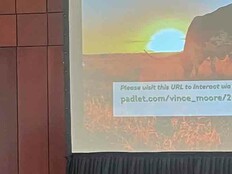Why Interactive Whiteboards Must Do More Today
Interactive displays keep evolving to meet the needs of our changing society, and it can sometimes be intimidating to embrace them all. However, if we don’t regularly update classroom technology, we impact not only the student experience but also the teaching experience.
As the teacher shortage continues, schools will need to lean on technology more than ever. In some cases, schools are already innovating with these displays. For example, some districts are using interactive displays for concurrent teaching, where one educator simultaneously teaches students in multiple classrooms via the interactive display, with the help of a paraprofessional.
In other cases, schools are using interactive displays for professional development. Unlike other display media, where teachers passively watch a lecture, they can now attend a professional learning session in their own classrooms and use the high-processing features of their interactive displays to engage with the materials and the presenters.
DISCOVER: How can technology help with teacher and staff shortages?
Don’t Throw Out That Old Digital Whiteboard — Revitalize It!
Aging interactive displays do have some limitations. As displays age, educators and IT will notice that the technology starts to slow down and may be unable to take security upgrades. This one-two punch can be frustrating both for teachers, who end up losing functionality, and IT staff, who must navigate a lack of security updates.
Schools with budget constraints might limp along with an outdated device while those with funding may rush ahead and purchase something newer without properly involving appropriate stakeholders or considering all the options.
Schools with aging displays do not always have to purchase a brand-new board. Instead, if they have the right foundation, they might be able to revitalize a 10-year-old board with the newest operating system.
RELATED: What are the long-term costs of K–12 technology investments?
A few years ago, Google developed its Enterprise Devices Licensing Agreement, which allows interactive flat panels with Open Pluggable Specification slots to run an Android-based computer. This would allow teachers to access Google apps natively, straight from their displays. Before giving up on your old machine, check to see if you have an older SMART interactive display, LG CreateBoard, Newline or ViewSonic display, or another brand with an OPS slot. With EDLA and OPS, you can inject new life into those interactive devices. Promethean is also adopting this model for some of its newer devices.
Additionally, the EDLA layer now frees up the teacher device. Having two devices in the classroom can be very powerful because there are things on teachers’ computers that students should not see. This upgrade gives teachers access to a purpose-built board to teach from while managing their separate devices.
Some boards even have built-in microphone arrays that allow live screen recording, voice recording of lessons and, of course, virtual meetings.
WATCH: See how the Google plug-in brings flexibility to displays.
Cost-Effective Displays Also Come With Flexible Operating Systems
For smaller schools or those that are just now transitioning from noninteractive displays, modular OS displays are a low-cost introduction to all the powerful features of an interactive display.
These modular OS displays give schools the flexibility to select the most appropriate operating system. Depending on what they already have, schools could use a Windows PC or Chrome device. Another bonus is that pairing EDLA and the OPS slot boosts longevity. Over time, as the OS starts to age or lose access to updates, IT staff can install a newer version of Android.
This in turn limits the learning curve and ramps up the adoption rate for teachers who are already familiar with the district’s existing operating system. Plus, teachers can then access educational software such as Lumio SMART Notebook or Promethean ActivInspire through a web-based browser.
While modular boards can be exciting for teachers, they are even easier for IT to manage, especially if they are supporting a big district. Instead of manually managing and supporting multiple platforms from different manufacturers, IT staff can select a common OS that can be remotely managed.
Select Interactive Whiteboards That Make Teachers and IT Staff Happy
Selecting a display that pleases both teachers and IT staff doesn’t have to be a challenge. Teachers will always prefer easy-to-use tools that facilitate learning, engagement and efficiency. Similarly, IT will want tools that are easy to manage and durable, and that comply with the district’s security and data privacy policies.
Therefore, selecting the right tool should not be left to one group of stakeholders. Teachers, administrators and IT should work together to satisfy concerns from all sides. To make the most of the new equipment, school leaders should always factor in consistent and effective professional development. PD will be especially important for those educators who may be hesitant about learning how to use a new piece of educational technology.
CDW, along with several display manufacturers, offer continuing education for these technologies. Because CDW has partnerships with a wide range of partners, we can help facilitate the process, from purchase to PD. Our team of educators and account managers can help you whittle down the selection and test devices until you find the right tool for your school.
Contact your CDW account representative and your education strategist, and we will design a plan that fits your school’s display needs and budget.







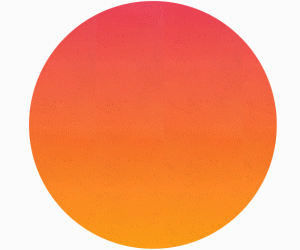
![[title]Connect IT: Bridging the Gap Between Education and Technology](http://www.edtechmagazine.com/k12/sites/default/files/articles/2014/05/connectit.jpg)