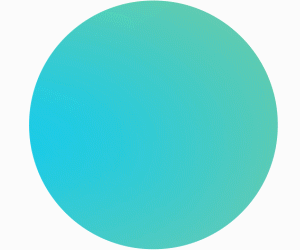Practical Software Improves Teacher and Student Interactions
Students work on projects on their own devices, then — when it’s time to show the class — they can use a feature called Throw in myViewBoard software. With the click of a button, they can project their work up on the board and interact with their teacher’s LMS. They can also share images and files directly with the teacher, who can enable sharing with the class if the lesson calls for it.
“That’s going to enhance the lesson with their teacher,” says Haley Hunt, associate product manager at ViewSonic. “A student can take a picture of his or her worksheet and send it to the teacher, who can mark it up on the panel.”
vCast functions also allow teachers and students to share their screen content on the board. Using these tools, up to four school laptops can screencast simultaneously to the panel. The teacher can use the touchback feature to write on that screen, which students will see on their screens as well. In this way, individual students get direct feedback, but the whole class can benefit from the demonstration.
DIVE DEEPER: Technology enables collaboration on K–12 student projects.
Give IT Staff Control Over All Boards in a District
Manager Advanced allows IT admins to manage devices in their buildings and beyond. IT professionals can send applications to specific panels, remotely activate software and firmware updates and even send messages directly to panels across an entire district.
The technology can be used to unite entire school districts by broadcasting student news across all district devices or quickly distributing emergency notifications with audible or visual warnings. In an age where traditional public address systems are nearly obsolete, ViewBoard displays can enhance that technology, and they can often be accessed more quickly than teacher email.
One Montgomery, Ala., high school does just that, using funny messages and videos to inform students about procedures, rules, school events and more. “The Centers for Disease Control and Prevention defines ‘school connectedness’ as when students know that adults in their building care about them academically and also as a person,” said Antjuan Marsh, a principal at Montgomery Public Schools, in a ViewSonic blog post.
“By broadcasting videos showing the positive things they’re doing, we are showing them that we see them and recognize them as valuable,” he added.
In other districts, students have integrated these capabilities into esports activities.
With Manager Advanced, IT staff can also monitor users who have signed into the device to keep tabs on privacy concerns and to augment educators’ efforts with additional tips and suggestions.
Build Up Educators with Professional Development and Tutorial Videos
ViewSonic is also connecting educators with learning opportunities. Through the professional development and certification program, educators can access a free, self-paced PD program with digital certifications, even if they don’t have ViewSonic products at their schools.
“Digital badges go into your portfolio, and you do claim hours from it,” Caputo says. Educators can share their badges with administrators as evidence of professional growth and tech learning.
FIND OUT: How are modern teachers boosting their ed tech skills?
“It takes you to a three-tier approach in hopes that you will pursue an expert certificate,” Caputo adds. With that in hand, educators can participate as a program teacher and help train others. This alleviates schools strapped for resources, he says. “It becomes a train-the-trainer model.”
There are also YouTube videos that allow teachers to move through new information about their devices independently or in small groups. Directing educators to these videos can help them discover best practices in curriculum and student participation opportunities.
The videos feature nontechnical language that helps viewers understand even the most basic terms and concepts, but the material is differentiated to cover more complex tasks as needed. For example, the first video shows how to use the pen and the eraser. Other videos explore more advanced features, such as pop quizzes and polls.
These assets give teachers time to play with their devices and think about how to best integrate them into classroom learning.
Go Beyond Technology to Create Worldwide Collaboration
ViewSonic’s teacher community gives educators the opportunity to connect and chat with professionals in other districts, states and even in other countries. Using the platform, educators can brainstorm and collaborate across continents, subject areas and types of schools.
RELATED: Online community offers connection and support for K–12 educators.
Once teachers are signed up for myViewBoard software, they can access the global network, which includes designated forums and discussions, along with lesson plans and associated templates, Caputo says.
There are also synchronous webinars, where attendees create lesson plans together. Or, they can catch a recording later. “You’re able to create organic spaces where you can start building friendships and networks at other schools,” Caputo says. Educators can also customize their network with regional groups. The wish list function, which Caputo says the ViewSonic team uses as a to-do list, conveys educators’ needs to those at the company responsible for the devices’ hardware and software.
Brought to you by: