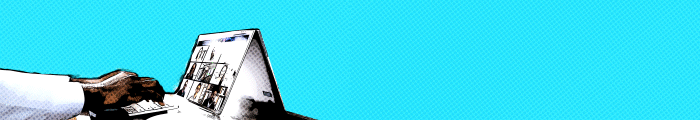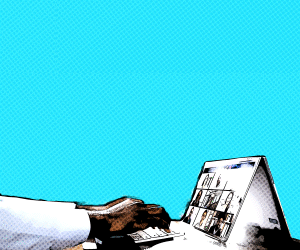Working with Gemini improves efficiency and helps teachers generate a wide breadth of content.
“Gemini is a fully functioning thought partner and brainstorming partner for classroom activities,” Lind explains. “If I have a student who is really struggling, or a student who is really beyond what I’m doing in my classroom, I can have a conversation with Gemini to get ideas and content for both ends of the learning spectrum. And it’s high-quality content.”
“It’s not just saving me time. Gemini can walk you through ideas you may never have thought of for your classroom, then provide content and support for the implementation of those ideas,” she says.
Device Features Improve Mobility and Collaboration in the Classroom
With a versatile design and all-day battery, Chromebook Plus devices are also giving teachers more mobility within the classroom.
“You can flip it around, put it in the crook of your elbow and carry it with you. You can be teaching from anywhere in the classroom, wirelessly casting to your interactive flat panel or pushing content to students’ devices,” says Andy Russell, a group product manager at Google. “Now we’ve mobilized teachers and unhooked them from the front of the classroom, so they can take their wireless whiteboards and move about, work with the students and build that personal rapport.”
WATCH NOW: Tech untethers teachers from their desks.
To further enhance mobility and collaboration in K–12 settings, Google will launch Class tools, which includes a suite of new features, in June.
Class tools, available for Chromebook Plus devices with Workspace Plus, enable better content sharing with student devices, wireless video casting from students’ devices and live transcription, which can be broadcast to all student devices as closed captions and also translated in real time for students who have a secondary or preferred language.
Benefits Go Beyond the Devices’ AI Capabilities
While the integrated AI features are highly desirable, the Chromebook Plus has other qualities that make it an ideal solution for K–12 environments.
Teachers, who are frequently juggling multiple responsibilities in the classroom and trying to multitask on their devices, can complete tasks more easily and efficiently on larger screens with a Full HD 1080p display.
For IT administrators, the Chromebook Plus devices are simple to manage. “Now, with Chromebook Plus devices, the IT staff can manage teachers and students from one pane of glass in the Google Admin console,” says Chris Hanson, a Chrome customer enablement manager at CDW.
DIVE DEEPER: Get to a single pane of glass for K–12 network management.
And financially, the Chromebook Plus is a good deal. In districts that decide to move their teachers to these devices, upfront spending will stay about the same per user, but with a major upgrade to the teachers’ devices, Hanson says.
Brought to you by: