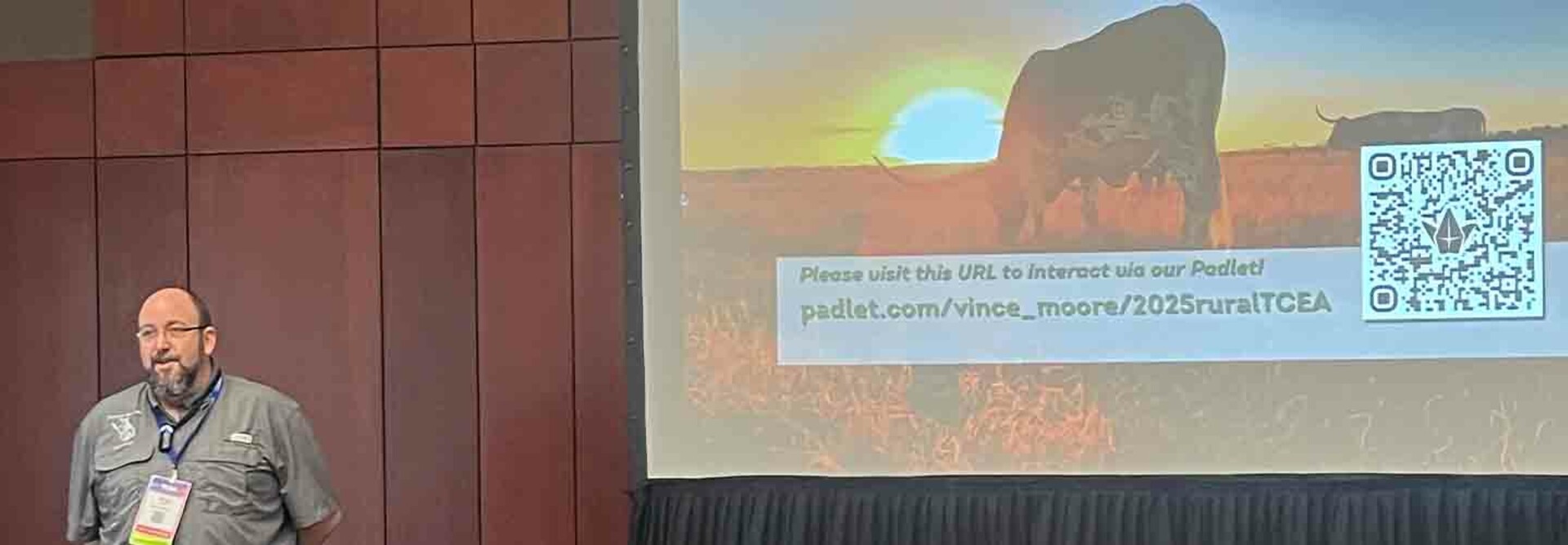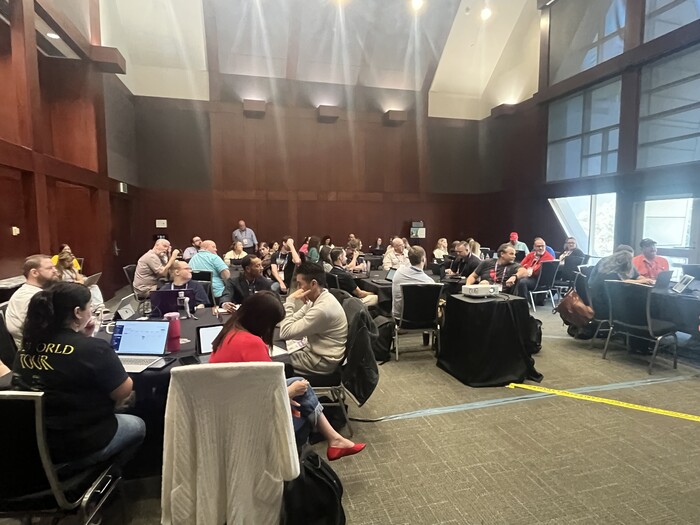At small and rural schools, it’s not uncommon for staff and faculty to play multiple roles. According to Vince Moore, CTO for Breckenridge Independent School District in Texas, some technology leaders at such schools are spread thin, as they sometimes teach classes and drive the school bus.
And while resources for school IT may abound at conferences, K–12 organizations and online, Moore says only small and rural school IT leaders understand the unique challenges they face every day and must come together to share solutions.
For the second year in a row, Moore and Mike Neal, director of technology at Clyde Independent School District, facilitated a forum for fellow small-school leaders at the 2025 TCEA Convention & Exposition in Austin, Texas.
“Yes, small and rural schools face similar issues as larger schools,” Moore said. “But the tools we have are very different, and the manpower we have is very different.”
Click the banner below to stay up to date on innovative ed tech when you sign up as an Insider.


High Device Breakage Rate Is a Common Theme
The topics ranged from legislative advocacy to artificial intelligence and the end of life for Windows 10. However, the most popular topic was the astronomical breakage rates for student devices. While schools were able to use the one-time Elementary and Secondary School Emergency Relief Fund to purchase student devices a few years ago, those funds are no longer available, making refreshing those devices and keeping up with repairs a big lift.
Moore said that for some bigger districts, buying 500 new Chromebooks wouldn’t make a big dent in their budgets. But for small and rural districts with smaller tax bases, that type of purchase can consume a much bigger part of the budget.
“We have 340-ish students in our junior high schools. One year, we repaired 140 devices by Christmas,” Moore recalled. “I knew there had to be a better way.”
Yes, small and rural schools face similar issues as larger schools. But the tools we have are very different, and the manpower we have is very different.”
Vince Moore
CTO, Breckenridge Independent School District
Attendees Share Effective Break/Fix Solutions
Others in the room agreed that junior high school students tend to have much higher breakage rates than other grades. One common solution offered was to keep Chromebooks on charging carts in classrooms instead of allowing students to take the devices home. While that solved the problem for some, it made it difficult to assign technology-based homework.
DISCOVER: See how students can get a career head start with help desk opportunities.
Others implemented policies that led to disciplinary actions, loaned offending students older devices and fined those who intentionally damaged devices. One district even fined their teachers.
IT leaders who work in Title I schools, where students might not be able to afford fines, had students work off the cost of the damage over the summer or required that they sign up for the National School Lunch Program. Attendees explained that signups tend to drop as kids get older, which impacts the district’s ability to access more federal funds. One IT leader mentioned that the district’s E-Rate reimbursement rate dropped because fewer students signed up for the program.
19%
The percentage of students nationwide enrolled in public elementary and secondary schools in rural areas
Source: nces.ed.gov, “Enrollment and School Choice in Rural Areas, Feb. 5, 2025
While purchasing insurance for these devices might seem like the most obvious solution, affordability was a concern for some. One director said his school made insurance for device warranties optional, but also kept the cost low enough at $25 per year that parents are less likely to turn it down.
Though some IT leaders reported being one-person operations or part of a very small staff, some said they still do device repairs in-house. One leader put aside a few Fridays a month to diagnose and repair the devices. Another got students involved by offering a break/fix class through which students earn credit for repairs. Others outsource break/fix. One attendee stressed the importance of having an asset management system for inventorying and managing devices.
Windows 10, AI and School Safety Round Out the Conversation
Another topic of discussion was how to address Windows 10’s end of life. Several attendees suggested work-arounds, however, one person said signing up for the Extended Security Updates (ESU) program for Windows 10 would be the most reliable solution.
While there was some commentary on artificial intelligence, the main concern was not how to implement it. The group mainly discussed a Texas Senate bill that would block AI use in publicly funded schools.
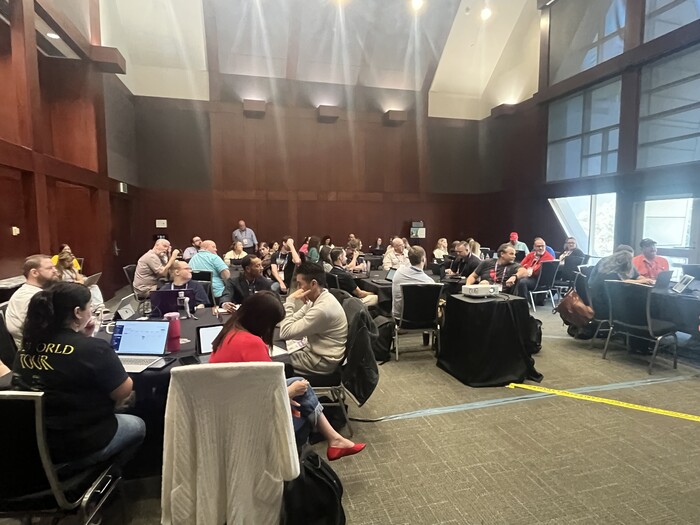
Dozens of IT leaders at small and rural schools packed a room at TCEA 2025.
“It’s interesting that AI wasn’t a bigger topic,” Moore said, adding that “No matter the size of our schools, we are dealing with AI on a daily basis. The biggest thing for us is getting a handle on our policy for AI.”
Finally, several IT leaders wondered how their colleagues were faring now that some aspects of school safety was shifting from facilities management to their departments, with cameras and access management tech residing on school networks. One school got a grant from the state and the IT leader there installed several new cameras. Another mentioned how essential Verkada’s cameras and visitor management system along with its student passes were for his school community.
To ensure you don’t miss a moment of TCEA event coverage, keep this page bookmarked and follow @EdTech_K12 on the social platform X for live updates and behind-the-scenes content.
Photography by Taashi Rowe