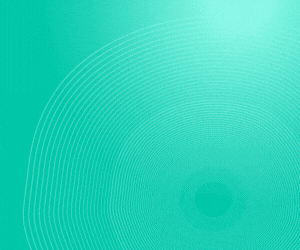Our interactive panels have always been purpose-built for education, specifically inside of K–12 classrooms. The product itself has developed over time: We are continually adding new features and new capabilities to make this an even more robust education solution, and adding EDLA compatibility was the logical next step to help make this a solution to your education pain points.
EDTECH: How do teachers benefit from EDLA compatibility?
BERNARDIS: EDLA compatibility gives educators access to the Google Play Store, which comes preinstalled on Gen 2 CreateBoards. Previously, if educators wanted to put an app on any device, they would have to download it from a separate source, then use a thumb drive to physically install the application onto the device.
EDLA compatibility gives educators increased security as they move applications from the Google Play Store onto devices. If a teacher is using the Google-compatible interactive display and needs an application, he or she can go to the Google Play Store and download that app, knowing it will be compatible with the panel.
In the past, if a teacher didn’t have immediate access to those tools, it meant a total stop to the learning process. That portion of the learning would need to be skipped, or the class would have to wait for IT support.
Click the banner to accelerate application modernization in your K–12 environments.