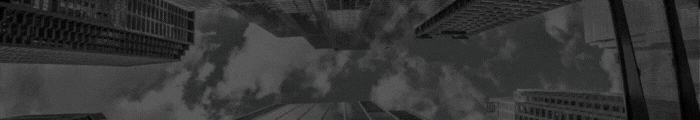How Digital Whiteboards Facilitate Teamwork and Engagement
Digital whiteboards can be extremely versatile in the K–12 space and are well known for supporting teamwork and engagement. Schools use a variety of brands for signage, remote and in-person teaching, and even for large-scale meetings.
Teachers and school IT teams tend to love the Promethean ActivPanel. After juggling a combination of dated audiovisual technology, California’s Fresno Unified School District recently installed ActivPanel displays in all 4,000 of its classrooms to ensure digital equity for teachers and students.
A year after the installation, Fresno’s leaders reported that the Promethean upgrade resulted in higher engagement and better understanding among students. Watch this video to learn more about the district’s experience with Promethean boards and about the accessories that added flexibility for teachers.
Schools should also consider the Samsung Interactive Display WAD series with AI Class Assistant, which comes with built-in labor-saving tools for teachers. This digital whiteboard has thoughtful features that make it easy for teachers and students to collaborate. The AI helps teachers with practical tasks, such as generating class summaries and live quizzes, and provides interactive content for students. See our full product review for more information here.
DIG DEEPER: Determine what your K–12 district needs in an interactive display.
Software and Hardware Support Excellent Audio and Video
The right meeting software and hardware are essential for schools that support remote or hybrid learning.
Adobe Connect is a fully customizable platform that educators can use to configure virtual classrooms to meet their needs. They can even change things up on the fly to shift the focus of a lesson or keep everyone engaged. The platform can be accessed or driven by any device with a web browser that can connect using the HTTPS protocol, which is just about all of them. Read our full product review for more information.
For K–12 administrative staffers that run hybrid meetings, it’s important to have great audio and video that makes everyone feel as if they are in the same space.