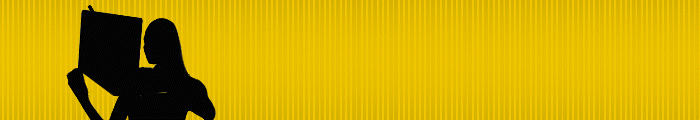Some districts choose to let staff and students keep devices over the summer. This could be for continued digital equity, summer school or any number of reasons. Other schools choose to collect devices at the end of each year. This can help with device maintenance or refreshes and can prevent students from losing their devices while they aren’t in school.
Planning, communication and visibility are important in either scenario. Whichever way IT teams choose to approach device management over the summer, they should follow these steps to prepare for an orderly end of the school year.
Checklist for Schools Collecting Devices Before Summer Break
The process for collecting, organizing and returning devices can be chaotic if it’s tackled without the proper planning. Here are the steps to an efficient device collection:
Catalog Devices: The first step is knowing how many devices you have, where they are and whether they’re working. An up-to-date asset management system is vital for cutting through the chaos of device collection periods.
Coordinate and Communicate Plans: Work with administrators to determine the best location and time for device collections. This should take place before the last day of school, as some students will already be away on summer vacation. Additionally, stagger return times for different buildings or grades to avoid a rush at the start or end of the return period. Communicate all the important information to students and their families.
RELATED: Improve parent engagement with generative artificial intelligence.
Assign Roles: Give everyone helping with the collection effort a role, especially staff volunteers who don’t work in the IT department. These authority figures should help triage, directing students where to go depending on the type or state of their device.
Classify Devices: Divide devices into groups depending on their condition. Determining which devices need to be repaired or recycled as they come in ensures that IT won’t have to sort through a mountain of equipment later.
Enforce Consequences: Get students and families to bring in devices on time by communicating and enforcing consequences. For example, schools may charge a late fee for devices that aren’t returned during the collection period.
Update Operating Systems: In addition to removing stickers, repairing broken devices and recycling those beyond salvation, make sure to update the operating system. IT teams should do this at the end of the school year when devices are collected and at the start of the next school year for maximum security and efficiency.
Checklist for Schools Sending Devices Home With Students
When students and staff keep their devices over the summer, IT teams need a way to ensure updates and repairs are logged and completed. Their responsibilities here are more cyclical. Here’s how they can approach device management in this instance.
Organize a Catch-Up Day: Before the last day of school, host a technology catch-up day. Work with teachers to identify broken devices and put in IT tickets for other concerns. Sending teachers a checklist will allow them to identify any issues with student devices.
Require Regular Updates: Make sure staff and students are regularly updating their devices throughout the year. For grade school students, this can be treated as a game to be completed before they go out to recess, ensuring devices are ready for use when they return to class. In middle and high schools, this should be scheduled intentionally to align with free periods such as homeroom.
EXPLORE POSSIBILITIES: Schools are breaking away from in-house device management.
Verify Device Functionality: The technology catch-up day should not be the only time teachers report device issues. Verify approximately four times throughout the school year that all staff and student devices are working as they should be.
Monitor Compliance: Have teachers confirm with IT staff that they’re checking student devices. If IT leaders aren’t hearing from teachers, they can schedule a ticket for the IT individual in that building to check in with the class.
Assess Needs Early: Find out early how many new or replacement devices will be needed. There aren’t currently major supply chain delays, but waiting until the last minute doesn’t guarantee you’ll have devices or replacement parts in hand on time.