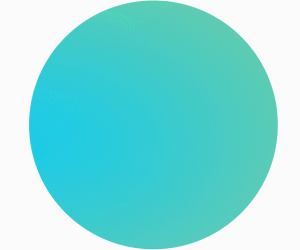“Think big, start small, scale fast” has been the motto of the IT team at Paterson Public Schools, explains Associate CTO Mohammed Saleh. This maxim was put to the test when the 48-school, 25,000-student district, located in Paterson, N.J., decided to outfit its staff and students with Chromebooks.
Beginning under the leadership of former Director of Technology Chris Lewis, the Department of Technology’s outsized initiative pushed the limits of this motto. It provided a needed upgrade for classroom teachers, delivering improved security, better management and ease of use. It also positioned teachers for greater flexibility and improved collaboration opportunities in the classroom.
Necessity Drives Device Upgrades for K–12 Teachers
Prior to the move to Chromebooks, teachers at PPS relied on desktop computers that were tied to Promethean boards and other classroom resources. Teachers had limited access to digital resources once they left the classroom. But they did have a head start in their move.
EXPLORE: Equip your staff and students with Google technologies from CDW.
“Our students and teachers already had Google accounts for school use,” Saleh says. “A lot of the foundation and hard work of setting up Google Workspace for Education was already there. We had some management structure in place, and we had experience with it thanks to rolling out Chromebooks to some of the upper grades earlier.”
Chromebooks Deliver Flexibility and Intuitive Boot Up
Not being tied to an in-classroom device opens up greater work-life flexibility for teachers. Because Chromebooks make use of Google Workspace for Education and ChromeOS, teachers’ classroom resources are in the cloud and accessible from anywhere.
“When you can access lesson plans and build lessons and assignments in the cloud, that’s a whole new world,” says Corey Gordon, education strategist at CDW. “You don’t lose access at 3 p.m. Teachers gain more flexibility and are able to do lesson planning and grading when it’s most convenient for them.”
Previous experience with large deployments made the rollout a smooth process for PPS. Initial management setup for teachers’ Chromebooks was a piece of cake. “It was just like, ‘Go! Take this and get started,’” Saleh says. “We set them up in different organizational units, with teachers getting different user privileges. The Chromebook devices we got for teachers are so intuitive; it made the whole transition easier.”
The district relied on early adopters to share their expertise with their colleagues. And as training resources were developed and shared, instructors were able to quickly get up to speed on using their new resources.
Click the banner to learn how to optimize the device lifecycle in your K–12 environment.
A New World of Collaboration for K–12 Staff and Students
Saleh recognizes that instruction and learning have irrevocably changed in the wake of the pandemic. “We are now in the midst of a revolution in information and data. The Chromebooks allow us to provide access to this new world,” he says. “Our teachers know the district will provide them with the technology they need to do their jobs more easily. We are enhancing our in-person instruction using these Chromebooks in class every day.”
PPS is not the only district to make the jump to one-to-one computing following the pandemic. Getting Chromebooks into teachers’ hands has opened up new collaboration possibilities.
“Once teachers are on the same device platform as their students, interesting stuff happens,” Gordon says. “New collaboration opportunities open up. Chromebook Plus models offer an improved videoconferencing experience. And the Screencast app lets teachers quickly record, annotate and transcribe a lesson before casting it to a classroom display. They offer new ways to interact with students.”
WATCH NOW: Students navigate their own learning at Maritime High School.
District Implements an Efficient Chromebook Repair Strategy
One of the biggest classroom challenges for PPS now is this new reliance on Chromebooks for in-class instruction. With more classroom activities and assignments occurring through Google Workspace for Education, having operational devices is critical for instructors. The district has built a strategy to keep Chromebooks running and instruction on track, even when a device breaks down.
The district has 15 IT staffers in the field that provide support across its 48 schools. With limited IT staff resources, the district’s strategy focuses on making it as easy as possible to switch out damaged or malfunctioning devices. Each school has a 10 percent buffer supply of backup Chromebooks available onsite. When a device stops working, either IT staff or trained administrators at the school quickly transfer the user’s account to a backup device and send the teacher or student back to work in the classroom. It’s that easy.
“We have a ticketing system and do repairs offsite before returning the device to the school,” Saleh says. “We purchased accidental damage protection on all devices, with unlimited repairs. That’s an additional investment that we made for our Chromebooks that’s proved very valuable.”
LEARN MORE: Keep one-to-one device repair costs in budget.
Fewer Admins, Greater Security and Manageability
Another Chromebook benefit that supports greater classroom uptime for teachers is the overall security of the devices.
The hardware has a verified boot process that protects against malware infection. Web pages and apps are all sandboxed, restricting the spread of any potential infection, and any on-device data is encrypted, making it very difficult to tamper with.
These Chromebook security features lead to fewer in-class device malfunctions and help keep the wider district network more secure.
“I like that updates are pushed out; it forces devices to be up to date. There’s no anti-malware, anti-virus, no detection or response software that has to be added on and managed separately,” Saleh says. “That ties into the manageability value too. With our limited staff, having only one or two Google admins who can ensure that everything’s secure, that’s perfect. I sleep easier at night.”