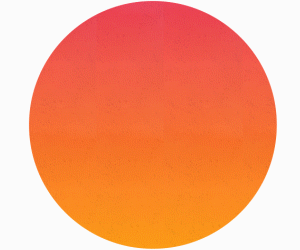High on the list for teachers is Google’s newly announced class of devices: Chromebook Plus.
Compared with the ubiquitous student devices, these higher-end Chromebooks provide larger screens, faster processors and double the memory. With these new devices, teachers gain access to the full suite of Google products, including Cast Moderator, Screencast, Classroom and Workspace for Education, empowering them to create engaging lessons, collaborate seamlessly with colleagues and provide personalized learning experiences for their students.
Additionally, files saved on Google Drive can now be accessed both online and offline, ensuring that teachers stay productive even when they are not connected to the internet.
How Chromebooks Lead to Simpler Rollout and Management
From a management standpoint, equipping educators and staff with the same devices as their students yields multiple benefits.
First, IT staff can administer all devices from a single pane of glass, so deploying new apps or features is a breeze. “You use the same admin console,” explains Chris Hanson, Google Chrome sales specialist team lead for CDW•G. “However, teachers can be set up and managed in separate organizational units, allowing for the appropriate user policies to be pushed out to them. This can include when and how software updates, which are provided by Google every four weeks, are pushed out.”
LEARN MORE: Google implements security controls for users under 18.
Device rollouts are simpler as well. Between 2018 and 2023, Kentucky’s Jefferson County Public Schools — a district with 100,000 students and 6,300 teachers — executed a rolling deployment of Chromebooks to its educators.
One takeaway from the rollout was that device training time was reduced. “The district reported that moving staff to Chromebooks saved two hours of new-device training per teacher,” says Kells.
IT staff can also take advantage of Google’s scalable zero-touch enrollment feature, which allows a district’s pre-provisioning technology partner to communicate instructions directly to Google to automatically enroll new devices into the school’s domain after they’re turned on and connected to the internet.
Chromebooks Provide Strong Security with No Ransomware Fears
Chromebooks’ security features offer additional management value for IT staff, especially when it comes to ransomware threats.
“Ransomware attacks can be very damaging to schools,” says Kells. “It can take years to recover. Thankfully, there has never been a successful ransomware attack on a Chromebook. This provides peace of mind about the challenges of ransomware.”