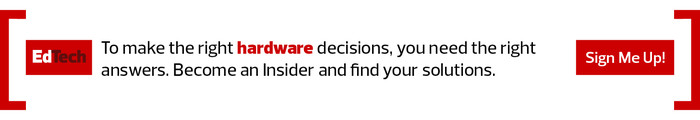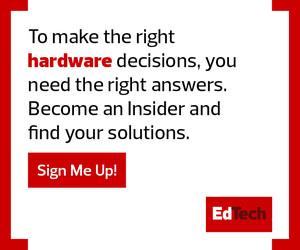Georgia School District’s IT Roadmap
The dramatic rise in DeKalb’s technology fair attendance is a direct result of the district’s Digital Dreamers program. The program launched in 2017 to bridge the digital equity gap and provide each student with a modern, tech-rich learning environment so they can develop the skills needed for future success, Davis says.
At the heart of that environment are student devices. The district’s program initially saw one device for each high school and middle school student and one for every two elementary school students. Now, spurred on by the COVID-19 pandemic, the program is fully one-to-one.
RELATED: Schools break down silos with tech-enabled study spaces.
“Everybody must be on the same page and understand how critical devices are. No device, and you impact learning, period,” Davis says. “So, for our district, we are committed to making sure that every child has access to a device.”
The initiative goes beyond simply buying a Chromebook for every student. But, “once you start there, the rest is logistics,” Davis says. “It’s making sure you have a strong device management program in place.”
Underpinning DeKalb’s device management program is the IT Division’s comprehensive IT roadmap that Davis spearheaded. It will enable long-term device access going forward. The roadmap includes plans for empowering DeKalb’s digital village and enhancing device management, network and data center infrastructure, cybersecurity and physical safety, and digital learning systems.
The plan also includes providing professional development to teachers and internet connectivity to students in need.
Watch and learn how Dekalb school district is innovating change with its Digital Dreamer's program.
Schools Take a Global View of Their One-to-One Programs
While lifecycle management includes tech support and repair services, it’s also about sustaining the program by having enough funds to replace outdated student devices. That’s no small feat in an era of declining school budgets. In 2022, flushed with Elementary and Secondary School Emergency Relief Funds, DeKalb purchased 64,000 new Acer Chromebooks to replace devices that had reached their end of life.
Today, Davis is already looking ahead to the next refresh cycle. Voters recently renewed a 1 percent sales tax for education, a portion of which will help pay for new student devices in the next go-round, she says. Meanwhile, district leaders are discussing whether to add new devices to the operating budget.
When it comes to conversations about sustainability, DeKalb has a lot of company. During the remote learning phase of the pandemic, one-to-one computing adoption soared across the country, says Amy McLaughlin, cybersecurity project director at the Consortium for School Networking.
While that allowed districts to advance their digital equity goals, it also came with ongoing management and technology costs. As a result, many are tackling mobile device lifecycle management on a large scale for the first time, from procuring, configuring and deploying devices to having a team track, support and repair them.