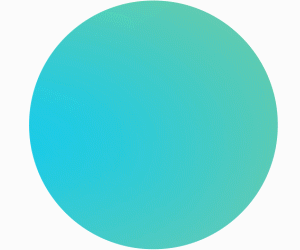1. Use Tracking and Locking Software to Physically Secure Devices
Schools can use tracking and locking software solutions to enhance the physical security of mobile devices. These solutions can typically track device locations, remotely lock devices and even wipe data. Schools should look for solutions that align with their device ecosystems and security needs.
CDW’s Amplified™ IT K-12 Gopher Pack is an example of a tracking and locking software solution that allows educational institutions to secure their Chromebooks and prevent unauthorized access, ensuring data privacy and minimizing potential risks. It helps users locate lost or stolen devices in real time. It also offers the functionality to remotely lock devices, display a message for whoever who finds it and even initiate a complete data wipe to protect sensitive information.
DISCOVER: See how schools use technology as a guardrail for good digital citizenship.
2. Implement Better Cybersecurity Policies to Fend Off Digital Threats
Schools should implement robust cybersecurity policies to protect devices from digital threats. This includes enforcing strong password policies, making regular software updates, installing anti-virus software, educating students about phishing and malware, enabling firewalls, and using secure network connections.
Establishing clear guidelines for safe online behavior and data protection is also essential. For example, a school should have strict password requirements for accessing mobile devices and related accounts. Students and staff should be taught the importance of using unique, complex passwords and updating them regularly.
Mandating that all devices have the latest operating systems and security patches ensures protection against known vulnerabilities. Mobile devices must connect only to secure, school-sanctioned Wi-Fi networks. All data stored on school devices must be encrypted to prevent unauthorized access, even in the case of device loss or theft.
RELATED: Learn how to improve cybersecurity using automated patch management.
3. Train Students and Staff for Improved Device Care
To minimize breakage and loss of devices, schools can provide protective cases, educate students about proper device handling, set up secure storage for devices when not in use and offer device insurance or repair programs. Training staff and students on responsible device use can significantly reduce accidental damage and loss.
Carts can pull double duty by securely charging and storing tablets and Chromebooks when they are not in use. Many include lockable compartments where students can safely store their devices during breaks and after school.
Staf should also routinely inspect tablets, Chromebooks and laptops for signs of wear, damage or technical issues. Early identification allows timely repairs, preventing minor issues from escalating.
LEARN MORE: Here are five ways to optimize K–12 storage and charging carts.
4. Use Asset Tagging to Better Identify, Distribute and Collect
Asset tagging is the process of labeling devices with unique identifiers so that schools can track and organize them. Some schools will issue tags containing device serial numbers, models and ownership details. Asset tagging can optimize charging cart management by allowing quick identification of devices, ensuring accurate inventory, and simplifying the distribution and collection of devices.
This practice enhances organization and minimizes the risk of misplacing or mixing up devices. When distributing devices for use, a teacher can quickly verify the devices by checking the asset tags.
When devices get misplaced, asset tags enable the school to track them more effectively. Asset tagging streamlines device organization, facilitates maintenance and repairs, and supports periodic audits for a well-organized mobile device program.
Mobile devices have become an integral part of education for many reasons. They provide interactive, adaptable and inclusive learning environments while preparing students for a technology-driven future. Schools must implement monitoring and proactive measures to fully realize the potential of mobile devices and ensure that students are prepared for the challenges and opportunities of the digital age.