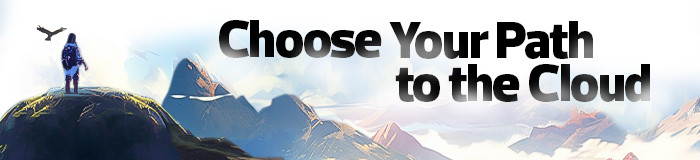Curtis Preston, a technology expert, says the No. 1 reason many schools need updated data storage is for improved security.
“While schools tend not to have very stringent performance requirements, they may also be suffering performance issues as well. Secondly, many schools have computing and storage infrastructure that is likely much older,” he says.
Like any technology, data storage systems become outdated over time. Greg Schulz, founder and senior adviser at StorageIO, points out that aging tech results in more support costs and improvements, “while usage demand surpasses their cost-effective capabilities.”
“This reality of aging data storage solutions and other data infrastructure technologies applies equally for on-premises, cloud, hybrid and edge use for schools,” Schulz says.
DISCOVER: Sustain data security on-premises and in the cloud.
Understand the Best Cloud Storage Options for Your K–12 School
Getting started with the cloud means deciding which type of cloud storage solution is most suitable to the school’s needs. The four main cloud categories are:
- Public cloud: A popular and low-cost solution that’s easy to access and use
- Private cloud: A more tailored solution with increased security that’s more expensive
- Hybrid cloud: A combination of public and private cloud solutions
- Community cloud: A solution that shares access to private clouds among member institutions, commonly used in the healthcare and education sectors
It’s also important to know how the school’s data will need to be organized and accessed. Specific access options for data storage include:
- Object storage: Best for massive sets of unstructured data (billions of files) and popular for its easy backup and recovery abilities, as well as its unlimited scalability
- File storage: Used for hierarchical organization of smaller sets of data (millions of files) and known for a high level of security, plus ease of use in collaborative environments; this storage type uses on-premises network-attached storage (NAS) servers
- Block storage: Allows data to be easily and quickly manipulated, uses solid-state drives and hard disk drives, and can be pricier
Modern data storage systems are usually hybrid systems that offer block, file and object storage options and also include robust data protection, automatically replicating data into the cloud for backup and disaster recovery purposes.
TAKE ANOTHER PATH: Should K–12 schools consider Backup as a Service?
Which Modern Data Storage Solutions Should Schools Consider?
Randy Kerns, a senior strategist and analyst at The Futurum Group, suggests that schools look into an NAS system, a low-cost solution that is simpler to install and administer than other systems.
“Larger schools can have centralized external storage, usually an NAS system that provides shared storage and centralizes data protection and technology investment for storing data,” Kerns says. “Some may want to put all of their data in a public cloud, which may be necessary if their applications execute there, but the cost accumulates quickly and can be significant over time.”
These costs can become exacerbated if the data is not managed well, he adds, “so this really depends on where the applications run.”
Similar to traditional on-premises storage, choosing a type of cloud storage depends on the school’s requirements. Schulz says it’s about “knowing your apps, workloads and their performance, availability, capacity and economic attributes, then aligning the type of cloud storage to your needs. In other words, watch out for simply selecting the lowest cost per capacity.”