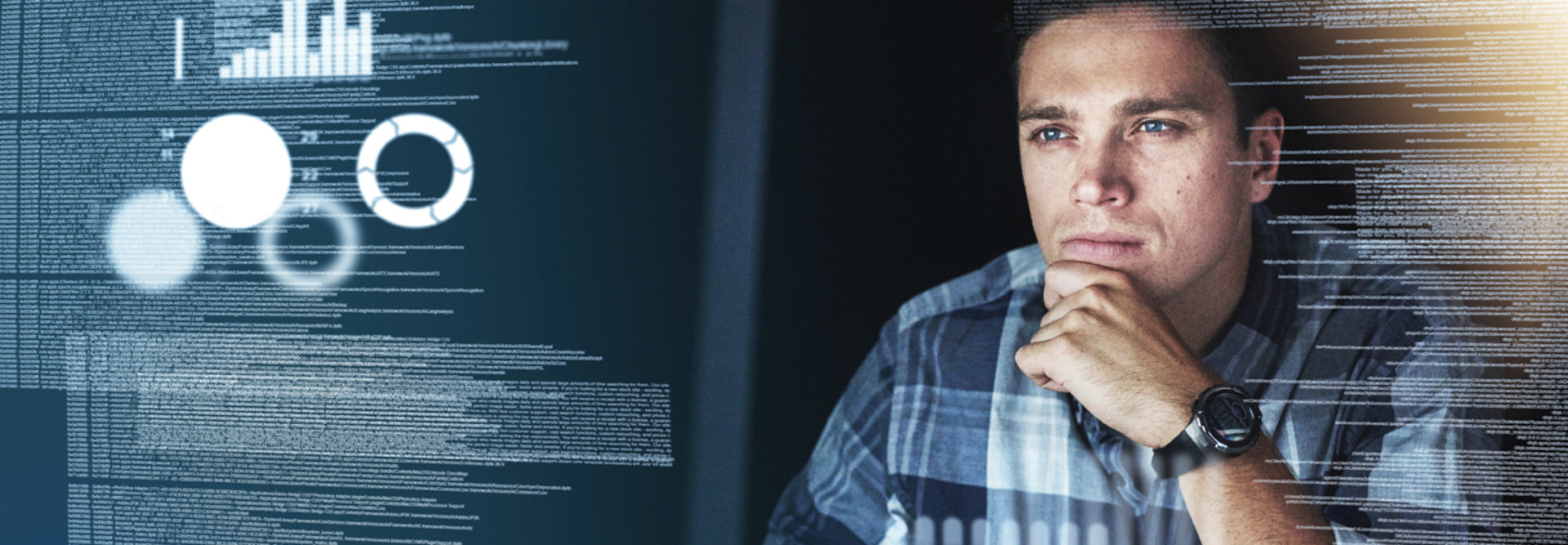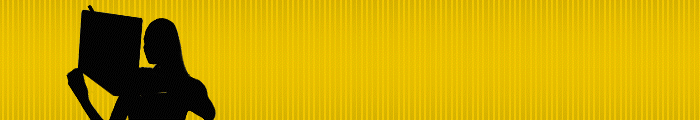EDTECH: How can interactive displays and this kind of technology benefit students and the learning experience?
SHIPPEE: We need technology that will allow learners to be challenged individually and that will allow them to learn the key human skill of collaboration while also enabling an educator to serve as a learning guide.
A kindergartener might play or paint with their classmates. A third grader might demonstrate proficiency by matching images that a teacher has added on the board; they just drag-and-drop. An art class might go to Google Arts and Culture and pull up Van Gogh’s Starry Night. From there, they can zoom in to the brushstrokes that Van Gogh used. How interactive display technology is being used is a crucial consideration to maximize the learning experience.
EDTECH: What are the best techniques and opportunities to increase adoption of this technology in schools?
SHIPPEE: Administrators should lead with a conversation about teaching and learning, then unpack how emergent technologies can amplify the good practices schools strive for.
We also have a team of five Samsung education coaches across the United States who do in-person or virtual training. We speak empathetically with educators about what they’ve done in the past, we work together to build upon their existing practices and show how our interactive display technology can enhance those practices. We firmly believe in a long-term relationship with schools.
My team and I do bimonthly, free, virtual professional development on topics such as classroom management, assessment and creative design in the classroom. We cover how to use interactive displays and how the technology informs pedagogy, and we also do demonstrations.
Click the banner to learn how partners can help improve the management of your device ecosystem.