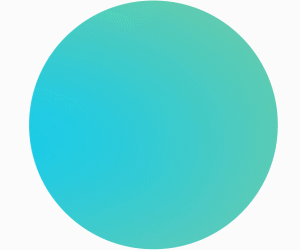WA65D Comes Loaded with Collaborative Options
At the heart of the WA65D is the Android operating system, which gives teachers access to a wide range of apps directly from the Google Play Store. The familiar Android interface makes it easy to use, allowing teachers to customize their home screens and adapt the display to the specific needs of their classroom.
The WA65D also boasts engaging and collaborative features and has up to 40 touchpoints. It can mirror content from student devices and broadcast lessons to them.
The display’s Circle Search feature allows teachers to quickly pull up relevant visuals or information from Google search by simply writing on the screen. This not only enhances the lesson but also keeps students engaged with real-time, interactive content.
RELATED: Check out CDW’s recent webinar on using AI in K–12 education.
AI Class Assistant Offers Several Time-Saving Steps
For me, the most exciting feature of the WA65D is its AI Class Assistant, designed to make lesson planning and classroom management more efficient.
In a demo, Micah Shippee, Samsung’s director of education consulting and solutions, showed me several examples of how AI can transcribe a teacher’s voice commands, generate detailed class summaries and even create quizzes in real time.
AI Can Easily Generate Quizzes and Answers
I also watched as Shippee asked aloud for the AI tool to generate a live quiz. Students could respond in real time using a polling feature, with answers displayed anonymously to promote a comfortable learning environment. Based on students’ responses, he could adjust the lesson, either reviewing material or continuing to new content.
To protect student data, Samsung has ensured that the AI-powered microphones aren’t always on, allowing teachers to control when and how audio is recorded, addressing potential privacy concerns.
DIG DEEPER: How can AI defeat teacher burnout?
Integrating Merlyn Mind Remote Makes for a Winning Combination
Shippee also demonstrated how the device integrates Merlyn Mind, an external voice-controlled AI remote. By asking Merlyn a question (such as "tell me about the dog species beagles"), the display quickly pulled up detailed information that could be shared with students, adding depth to the lesson. This dynamic approach shows how the AI Class Assistant can create a more interactive and responsive classroom experience.
Samsung's Interactive Display WA65D with AI Class Assistant brings cutting-edge technology into the classroom in a way that enhances effective teaching. Ultimately, this shows how AI can foster a more interactive and engaging classroom environment, helping teachers focus more on meaningful connections with their students.
Screen Mirroring Puts More Students in the Front Row
The WA65D interactive display is also able to mirror screens from up to nine student devices, which means that everyone can engage with the material, whether they’re using Chromebooks, laptops or desktops. This universal compatibility is particularly helpful in schools where students may be working from different types of devices.