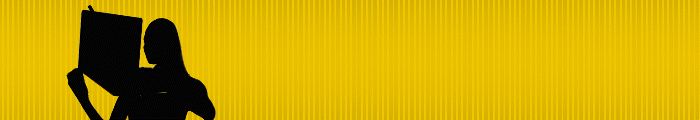Keeping Devices Refreshed Amid Funding Limitations
According to a recent survey from Lenovo, K–12 IT leaders are prioritizing device refreshes despite tight budgets. “With the increased number of devices a district is now required to maintain, as well as non-stop demands for more bandwidth, IT leaders want devices that support fast and robust Wi-Fi,” Lenovo reports. “Nearly all districts (94 percent) struggled with videoconferencing during the pandemic, and bandwidth was the leading cause of trouble. Wi-Fi 6 outranks 5G nearly 4 to 1 as an ‘important or very important’ priority.”
Some leading IT companies are working with schools and service providers to offer assistance and funding. One such program is the CDW Education Collaborative, a community of K–12 technical administrators across North America who work alongside CDW Education’s experts to navigate changes, updates, challenges and solutions within their Google and Microsoft environments.
Tech leaders such as Google and Microsoft offer automatic update policies, but devices in the K–12 setting frequently have shorter life spans than those in professional settings. Student devices may need to be refreshed or replaced more often, which can become expensive for schools and force them to find alternative solutions.
“Lately, we’ve seen schools trying to extend the life of their devices by using cases and extended service plans such as accidental damage protection, using more break/fix programs and trying to extend their lifecycles rather than doing a refresh every three years,” Witry notes. “They’re trying to stretch the bang for their buck.”
Windows 11 Is a Necessary Consideration for Many Schools
For school districts using Microsoft Windows, a major update is looming. As Microsoft prepares to sunset its Windows 10 operating system in October 2025, schools that use it should be planning to move to Windows 11. To avoid potential challenges in migrating to the new OS, schools should consider enlisting an experienced partner to make the transition seamless.
Microsoft is trying to ease the transition by offering migration assistance for students on its Windows for Education website. “Customers with qualifying subscriptions can upgrade student-owned and institution-owned devices from Windows Home to Windows Education, which is designed for both the classroom and remote learning,” the site states.
READ MORE: How to make a smooth migration to Windows 11.
Regular Device Updates Contribute to Better Cybersecurity
Regular device and software updates play a critical role in keeping them secure. But with so many devices to be refreshed and so few IT staffers to do the work, third-party asset management services can fill the gap.
Witry acknowledges that asset management can be a valuable tool that some schools aren’t yet aware of. “Asset management could be a good way to say, here are some different tools that other schools might be using that you can think about,” she says, “because some schools might not be thinking that way.”
However, in addition to refreshing devices, removing obsolete equipment is another key consideration. When devices reach the end of their useful lives, schools should consider sustainable options, and not just for environmental reasons. Device recycling programs are important to help institutions reduce their carbon footprint, but they also can be used to reduce the costs of necessary equipment and extend the lifecycle of devices.