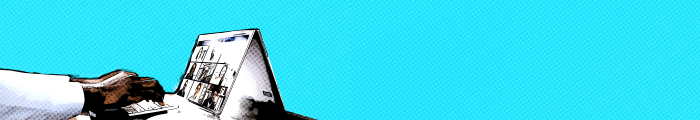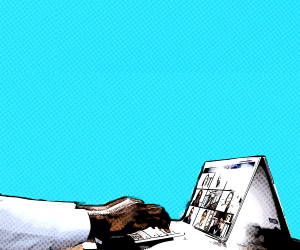As K–12 schools continue to incorporate modern audiovisual tech into the classroom for a more impactful and engaging learning experience, the need for a smooth, integrated workflow has become increasingly apparent.
It’s a challenge some ed tech companies are solving with an Ecosystem as a Service strategy. ViewSonic is one such company. Expanding on its EaaS product line, the recently released ViewBoard IFP52 2ED display offers greater ease of integration and security, both key benefits for teachers and IT administrators alike.
Benefits of an Ecosystem as a Service Model
EaaS, within the academic realm, is a comprehensive and integrated set of educational tools, services and resources, typically delivered through a cloud-based model. The main goal of EaaS is to deliver a seamless and interconnected ecosystem that supports different aspects of the educational process.
DIVE DEEPER: Build your K–12 ViewSonic ecosystem with these solutions from CDW.
One of the key benefits of EaaS is ease of integration within the Google ecosystem.
“A typical workflow would be for IT to enroll the panels easily in their existing Google management console during the installation and set up the applications teachers need,” explains Ruben Caputo, vertical marketing manager for education at ViewSonic. “Once teachers turn on the board, they can sign in with their existing Google credentials and have the apps auto-populate. This makes it easy for teachers to integrate our displays with their existing classroom tech.”
Other EaaS benefits include:
Data security and compliance measures: As educational technology becomes more integrated, ensuring the security and privacy of student data is crucial. Touch-interactive panels are implementing robust security measures to protect sensitive information and comply with data protection regulations.
Scalability: The EaaS approach makes it easy for schools to scale their technology infrastructure with evolving needs, such as fluctuations in the number of students or changing educational requirements.
Simplicity: EaaS also requires minimal maintenance; updates and patches are constantly pushed out to ensure schools are using the latest versions of software. This allows users to benefit from ongoing improvements without the need for significant IT intervention, Caputo points out.
Community: Collaboration tools within EaaS models promote communication and interaction among students, teachers and parents, which can enhance the overall educational experience and foster a sense of community. For example, ViewBoard IFP52 2ED display users can configure different panel profiles to create a unique, customized experience in scenarios where more than one educator uses the board.
Click the banner to modernize the digital experience in your classroom and beyond.
Advancing EaaS for Schools with a New ViewBoard
ViewSonic’s ViewBoard IFP52 2ED display was launched “to address the challenge of fragmented technology in the classroom,” says Caputo. “The lack of cohesive technological integration with different hardware and software systems leads to compatibility issues. The ViewBoard IFP52 2ED displays combine hardware and software, offering a unified solution to this challenge.”
Not only that, but IT admins can easily monitor and control IFP52 2ED devices using a Google Workspace dashboard. Software updates provided automatically from Google ensure worry-free, no-hassle maintenance. This unified platform makes it more convenient to keep devices secure.
Because the ViewBoard IFP52 2ED interactive displays are Android Enterprise Device Licensing Agreement–certified, teachers are assured of optimal performance and seamless integration within the Google ecosystem. They can easily access their Google accounts, files, native apps and collaboration tools directly from the ViewBoard display.
RELATED: Check out these interactive display best practices for K–12 classrooms.
“The myViewBoard apps — unique to our solutions — provide tools educators need for whiteboarding and screencasting, as well as management tools for IT admins. Our hardware is also built with more memory and storage, which may perform better with the Android EDLA OS,” says Caputo.
Although the ViewBoard IFP52 2ED is the latest offering, Caputo adds that “ViewSonic has a full line of products designed specifically for education, and we can deliver hardware and software solutions to outfit the entire campus: interactive displays and projectors for the classroom; video walls and commercial displays for common areas; monitors for office work; and esports labs and arenas.”
Brought to you by: