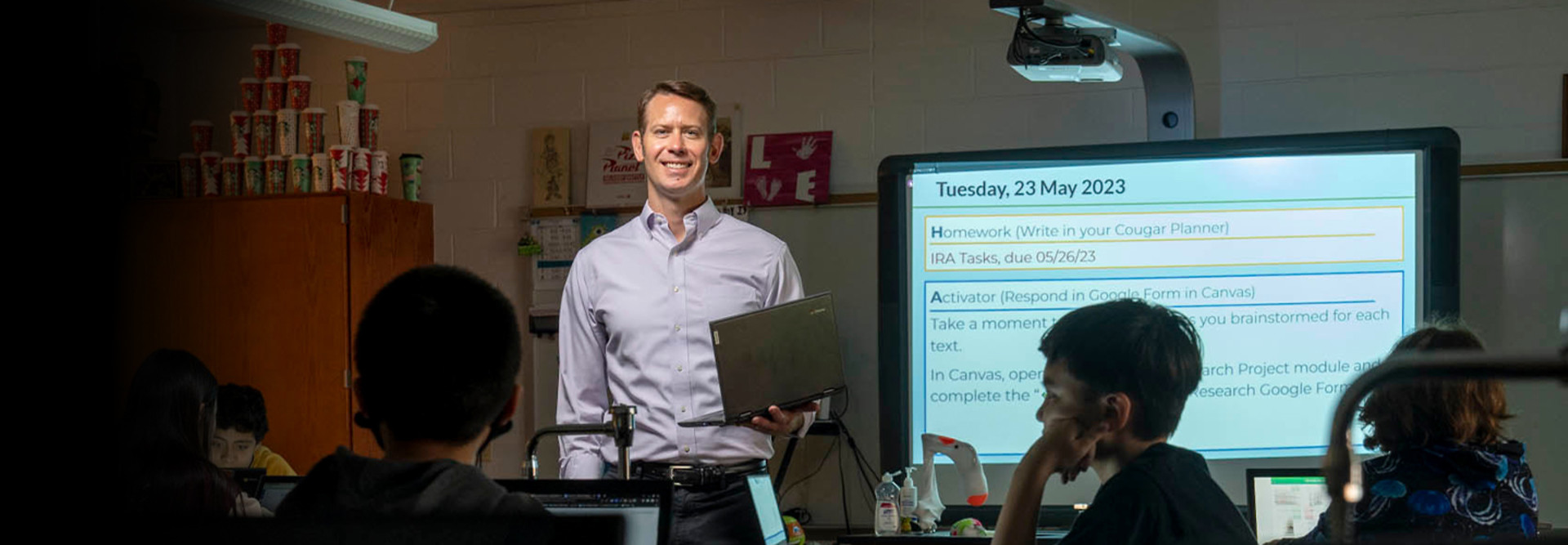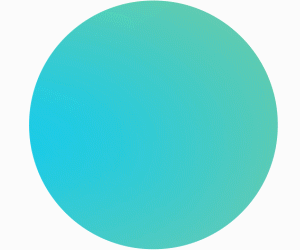Cloud-Based Applications Provide Consistency Across Devices
Matt McGoldrick, supervisor for systems engineering and integration at Montgomery County Public Schools in Maryland, agrees. He says SaaS programs helped the district move to a more device-agnostic posture, seamlessly integrate different applications and give its more than 160,000 students access to a broader array of learning tools.
“The landscape has shifted quite a bit in the past five to six years,” he says. “Students are now expected to do work online outside of school hours as part of that flipped classroom model. Cloud-based applications made it easier to provide staff, students and families with a consistent experience across devices and form factors.”
“It’s hard enough being a classroom teacher,” McGoldrick adds. “We don’t want them to have to manage the technology as well.”
As a Chromebook district, Montgomery County Public Schools relies on Google’s suite of productivity apps and the Canvas learning management system for student work. McGoldrick says one of the crucial services that the district’s LMS and Google Workspace for Education accounts provide is single sign-on access to other cloud tools.
Canvas also allows teachers to incorporate resources and curriculum from other cloud tools — such as content from Encyclopedia Britannica, Gale databases, Khan Academy, Kami and other third parties — into their online lessons.
While SaaS applications are powerful tools, McGoldrick says, they are not without their challenges. He notes that it’s easy for districts to become “inundated” with the vast number of applications that are now available, and it’s a “constant challenge” to ensure that students are using all of these solutions appropriately.
“We want to maintain students’ attention, but we also want to keep them from accessing harmful content,” he says. “Digital citizenship has to be part of the curriculum. We’re teaching students about good password hygiene in the same way that we would teach them how to check out a book.”
“Kids are really good at using technology to consume information, to socialize, to interact with their communities, but they’re not always prepared to use these tools for productivity,” McGoldrick adds. “It’s about teaching them to use YouTube as a student to better themselves, not just how to solve a challenge in Minecraft.”
Demolish your device lifecycle woes. Get maintenance and management resources here.