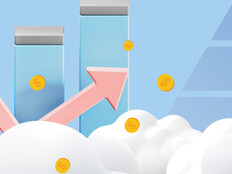Today, the 7,000-student, 13-school district has shifted nearly every workload away from its data center and into the cloud, which has resulted in cost savings, more efficient operations and improved redundancy and security.
“Most school districts like ours don’t have a full-time CISO or a team of security experts. So, the solution is to put it in the hands of cloud providers and software companies that have that,” Santiago says. “They will protect it better than we can because we may not have the skill sets and tools needed to keep up with the challenges of cyberthreats and attacks.”
In a survey by the Consortium for School Networking, school IT leaders revealed that cybersecurity remains their No. 1 priority because they typically have understaffed IT teams, which make them easier targets for cybercriminals. The same survey also found that 1 in 3 districts have at least one IT person focused on cybersecurity.
While many districts still prefer on-premises data centers, an increasing number are migrating their key applications and most sensitive data to the public cloud and SaaS providers. One key reason is that it strengthens their security.
“It takes a lot of day-to-day operational risks out of your hands by putting it in cloud providers’ hands,” says Amy McLaughlin, CoSN’s cybersecurity project director. “Running a data center is their bread and butter. It’s what they do, and leveraging their services definitely has a great ability to improve your cybersecurity.”
LEARN MORE: Get started on transitioning your school’s data to the cloud.
West Orange Bolsters Security Through Risk Assessments
West Orange Public Schools took a phased approach to cloud adoption, prioritizing the most important apps first. The IT department completed the last major portion of its cloud migration last year when it moved file servers to Google Workspace for Education.
The district has kept a few applications in-house that are not cloud-friendly. It is also running Active Directory and domain controllers on-premises and storing security camera video in its data center. However, the majority of its data is in the cloud.
To bolster business continuity, the district backs up Google Workspace files to Google Vault and then a second time through backup cloud provider Backupify. The district’s other SaaS providers back up the district’s data as part of their services.