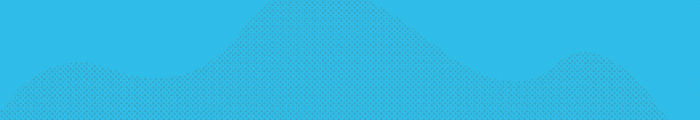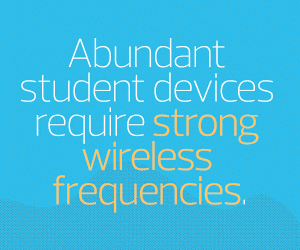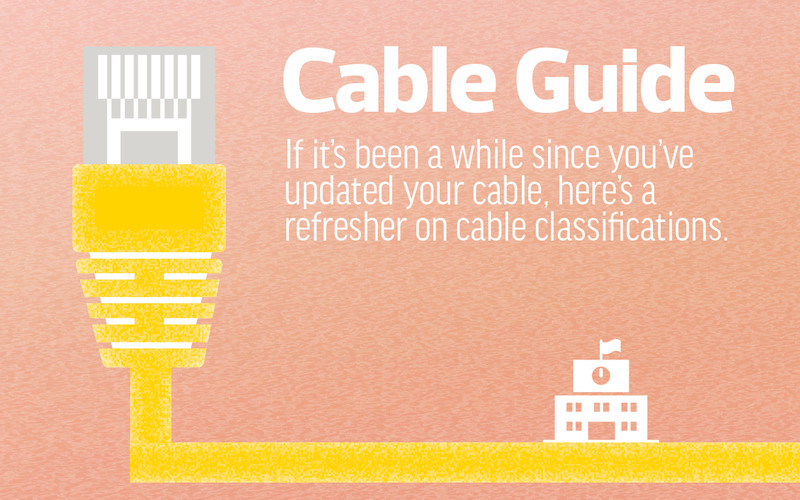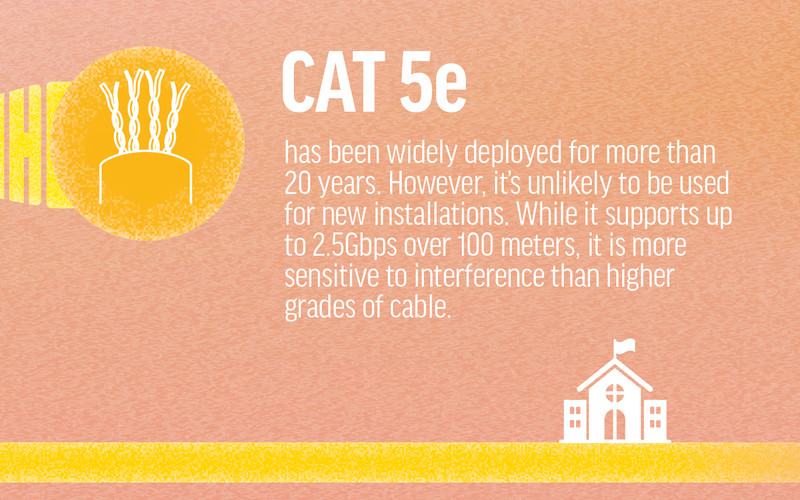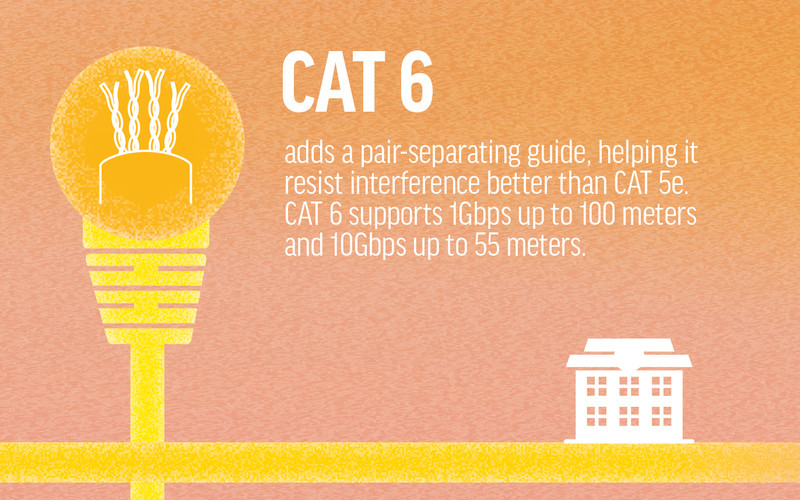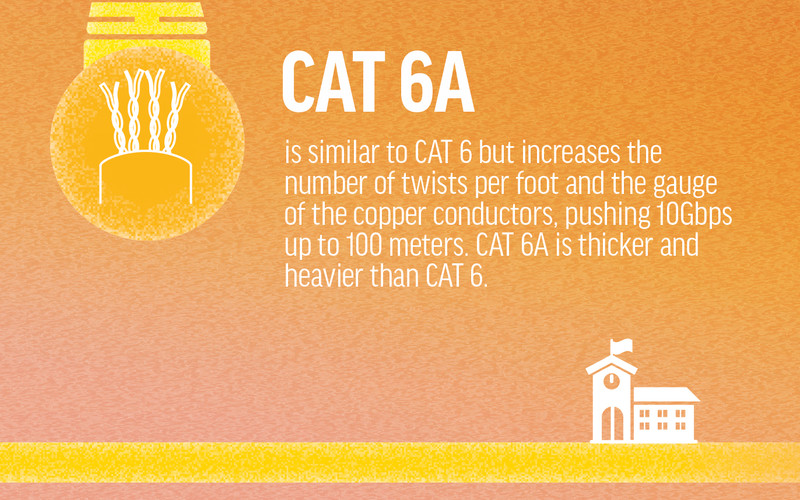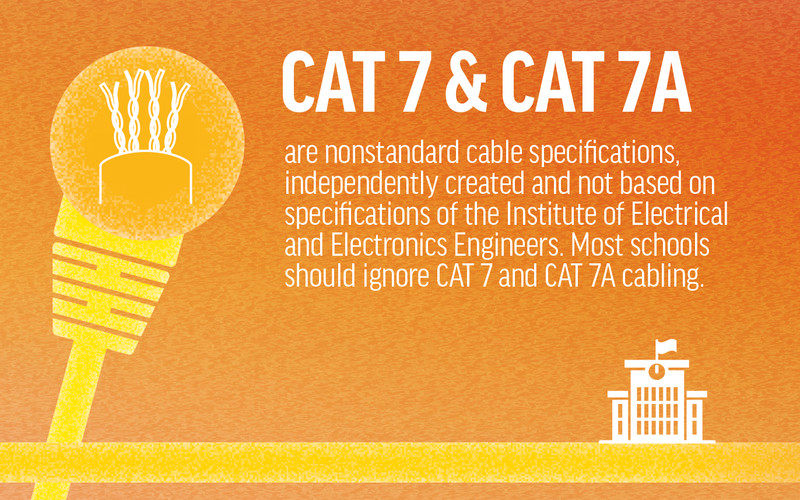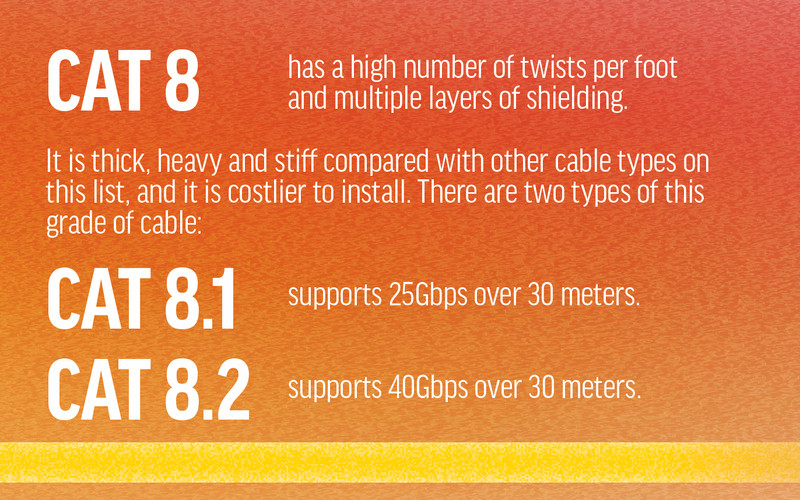When’s the last time you thought about the network wires in your school’s walls? Probably not recently. Cabling is one of those features of our networks that we often take for granted. We plug in a phone, desktop or server, the link comes up, and that’s about the end of it.
However, the importance of network cabling can’t be overstated. As our schools come to rely more on wireless connectivity, the quality of the cable that backhauls our wireless traffic from the access point to the internet matters. The cable uplinking an access point impacts all devices using that AP.
Ethernet network speeds have increased over time, and cables have evolved to support new speeds. Cabling plants are long-lived — lifespans of 20-plus years are common — so there is a good chance your school’s cabling is stuck in the past.
Is It Time to Upgrade Your K–12 Network Cabling?
Your cabling plant has lasted so long because even old cable supports Ethernet speeds up to 1 gigabit per second. For traffic like web browsing, email, social media and even video streaming, 1Gbps is a lot of capacity.
Historically, schools have done well with 1Gbps connectivity, but in recent years, advances in wireless technology mean that modern AP radios can carry several gigabits per second of traffic. To backhaul all that traffic to the wired network, modern Wi-fi 6E APs ship with Ethernet ports capable of 2.5Gbps or 5Gbps.
Click the banner below for more guidance on how networks lay the foundation for success.
Will your school’s aging cable plant be able to run at speeds of 2.5Gbps or 5Gbps? As with many things in IT, it depends, but the likelihood is that your results will vary. To understand why, let’s take a look at cabling types.
RELATED: Consider these five things when making wireless upgrades.
What You Should Know About Cable Classifications
The cable in your school’s walls is a type of copper twisted-pair cable, no different than a network patch cable you can buy at a home improvement store. Inside this cable, you’ll find four pairs of tiny, color-coded wires, each pair twisted together.
Like an antenna, these copper cables pick up signals in the air around them and from adjacent network cables. This can corrupt the electrical signals cables use to carry network traffic, causing poor performance and speed limitations.
The purpose of the twists is to improve signal integrity by helping the cable reject interference. Higher cable grades have a higher number of twists per foot and, sometimes include guides that separate the pairs. Some cable types add foil shielding. The more twists and the more shielding, the higher the speed the cable will support.
How can you tell the capabilities of a cable? The industry has created specifications that tell us, such as CAT 5E, CAT 6, CAT 6A, CAT 7, CAT 7A and CAT 8.
55%
The percentage of school districts surveyed that have a typical connection speed of 1Gbps between the wireless access point and the local area network
Source: Consortium for School Networking, EdTech Leadership Survey Report 2022, April 2022
CAT 5E vs. CAT 6 vs. CAT 6A vs. CAT 7 vs. CAT 8
Although CAT 5E has been widely deployed for more than 20 years, it’s unlikely to be used for new installations. CAT 5E supports up to 2.5Gbps over 100 meters. However, CAT 5E is more sensitive to interference than higher grades of cable, and it can struggle when pushed to its limits.
CAT 6 adds a pair-separating guide, helping it resist interference better than CAT 5E. CAT 6 supports 1Gbps up to 100 meters and 10Gbps up to 55 meters.
CAT 6A is similar to CAT 6, but increases the number of twists per foot and the gauge of the copper conductors, pushing 10Gbps up to 100 meters. CAT 6A is thicker and heavier than CAT 6.
LEARN MORE: How network overhauls increased security, speed and control for these schools.
CAT 7 and CAT 7A are nonstandard cable specifications, independently created and not based on standards of the Institute of Electrical and Electronics Engineers. Most schools should ignore CAT 7 and CAT 7A cabling.
CAT 8 has a high number of twists per foot and multiple layers of shielding. There are two types of CAT 8: CAT 8.1 supports 25Gbps over 30 meters. CAT 8.2 supports 40Gbps over 30 meters. CAT 8 is thick, heavy and stiff compared with other cable types on this list, and it is costlier to install.
What Cable Category Makes Sense for Your District?
Choosing the right cable requires finding the right trade-off between speed, distance and longevity, while working within budget.
- More speed always feels like the right choice, but if the cabling application is backhauling wireless APs, how much speed is enough to support your wireless users? Finding the answer is tricky because you’re answering for both the users of today and tomorrow.
- Maximum distance is less important than it might seem because network cabling plants work within a radius. Network closets are placed strategically throughout a building, each closet at the center of a connectivity circle. Don’t rule out CAT 8 because it doesn’t reach as far as CAT 6. Your school is unlikely to require 100-meter runs everywhere.
- Longevity is the trickiest variable to factor into a wiring decision. A cabling plant will be in place for a decade or more. Today’s more expensive CAT 8 installation might save the district money tomorrow.
When it is time to upgrade, work with a professional cable installer to determine your cabling plant’s capabilities and the right cable for your school.