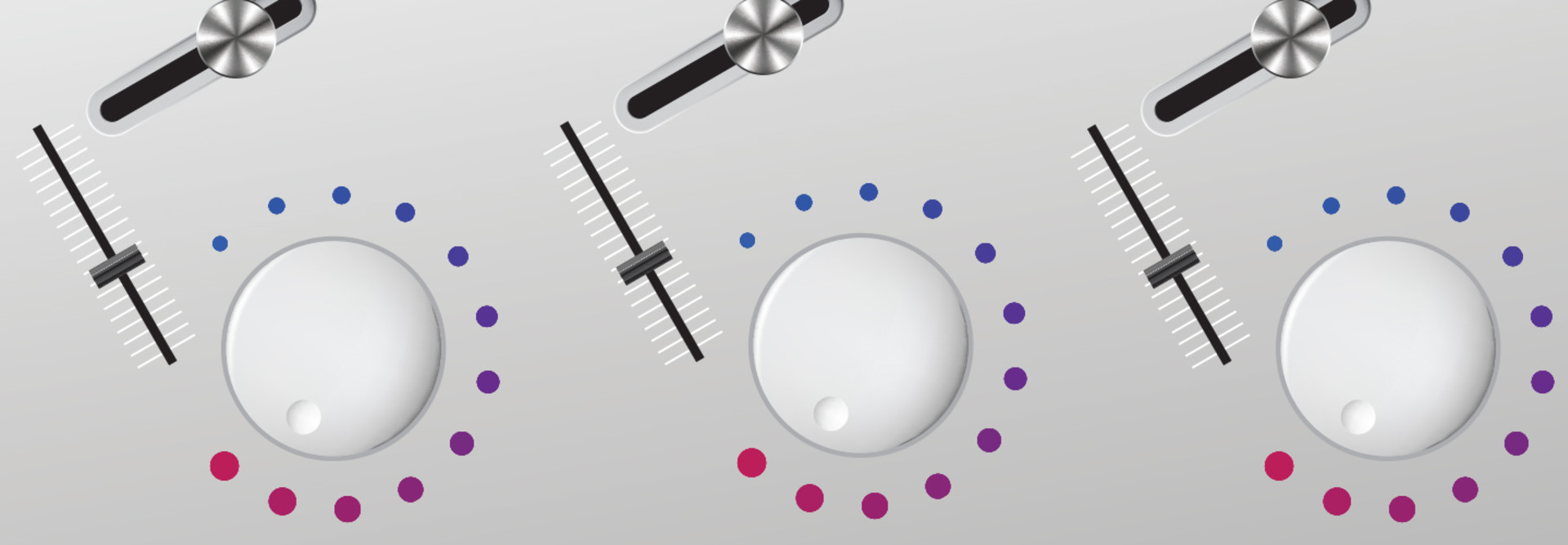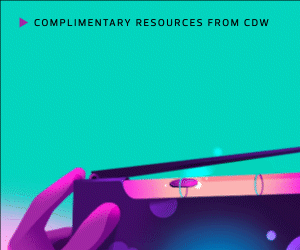Should I Buy Wi-Fi 6 Access Points as My Old Equipment Breaks?
Wi-Fi works best when there’s a homogeneous set of access points sharing a common configuration and operating with the same technology, such as all Wi-Fi 6 or all Wi-Fi 5. If you have multiple buildings separated by a few hundred feet, then you can upgrade one building at a time. Mixing and matching different generations of Wi-Fi in the same radio frequency space will result in frustrated users, dropped connections and lower performance.
What Cabling Do I Need for Faster Wi-Fi?
A compliant 100-meter CAT 5e cabling run will sync with a multigigabit-capable switch at 2.5 to 5 gigabits per second, which will handle all Wi-Fi 5 speeds and Wi-Fi 6 up to MIMO 2x2. If you’re buying Wi-Fi 6 MIMO 4x4 access points, which require 4.8Gbps, make sure you test long cable runs, and budget to upgrade to CAT 6 (10Gbps at about 50 meters) or CAT 6a (10Gbps at 100 meters) if needed.
DIG DEEPER: Network overhauls increase security, speed and control.
Is Wi-Fi 6 or 6E Always Better Than Wi-Fi 5?
Because Wi-Fi 6 is multigigabit, switching to it might require additional upgrades. Without a multigigabit network (which has faster firewalls, faster fiber and faster core switches), you won’t see a major difference between Wi-Fi 5 and Wi-Fi 6. If you have the budget to upgrade to Wi-Fi 6 or 6E, then go for it, with the understanding that you might also have to replace most of your network, backbone fiber and security appliances to support the higher speeds.
If I Upgrade My Wi-Fi, Will That Solve My Performance Problems?
Wi-Fi deployments are both science and art, meaning you may have great equipment, but the configuration or the placement needs to be optimized. If you are seeing performance problems, it’s worth consulting a specialist before swapping out your equipment.
As a best practice, invest in a site survey and Wi-Fi checkup every five to 10 years.
READ MORE: Here are three ways to future proof your network.