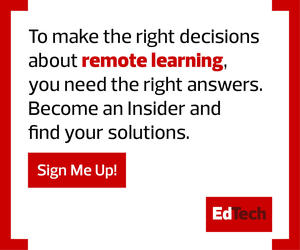“When it comes to understanding the right way to support parents with technology, the key is to be where they are, not where you want to be,” Milano says. “I have to be there when they need me, not when I want to be needed.”
She used these tactics to set up an engaging, thorough parent communication system.
Technology Roadmaps Help Guide Families
Milano understood that, for families to take part in their children’s education in a meaningful way, they had to first understand what students were using. She created a way for parents to learn about the tools, the technologies and the systems students used every day in class.
“Our lens was really on elementary and middle school parents and where they needed that support the most, because their students might have been less familiar” with technology, Milano says.
The district created tech tours that walked parents through the basics of how to use the technology their children had in front of them. The goal was to give families an idea of how to navigate the platforms, what the buttons do and how to locate different components, among other knowledge, as a baseline for moving forward.
WATCH NOW: Mariel Milano discusses parent engagement in the Focus on K–12 podcast.
When she realized most of the parents were on Facebook, she created a Facebook group for the school and began hosting the tech tours there.
“Every Tuesday or every other Tuesday, we would do these tech tours on our top five to 10 platforms that were being used the most often,” Milano says.
The district created tours for its videoconferencing software, classroom portal, learning management system, e-textbook website and other vital technology with which students might need assistance.
Milano says she saw the most engagement with lessons on videoconferencing software, because it has so many more tools in a classroom setting than most families are used to seeing when calling a friend via video on their smartphone. She notes there was also a lot of interest in accessibility tools and how to communicate with teachers in ways other than email.
Tech Tips Keep Parents Engaged Year-Round
Once families had the technology map in front of them, Milano’s next step was to give them tips on how to navigate it efficiently.
“They needed some tips on how to get through that space, very similar to how, when you open your navigational system, it may say ‘turn here to avoid five minutes,’ or ‘there’s a speed trap up ahead,’” she says.
But instead of speed traps, the school focused on potential challenges for parents that tied into the time frame of the students’ classes. During the first week of school, the district provided tips on getting kids logged in and set up in the school’s platforms for the first time. When the district started synchronous learning, they pushed out tips on troubleshooting audiovisual problems.
The school’s tech tips were two- to three-minute videos sent out via email. In the first semester, the emails were sent weekly. As families grew more familiar with the tools, the school focused on pushing out tips tied to upcoming exams, projects or changes the students might experience.
“Everything felt timely, and that helped us to keep the engagement high,” Milano says.
The videos were also shared via Facebook and Twitter. This allowed Milano’s team to cast a wider net and reach more parents.