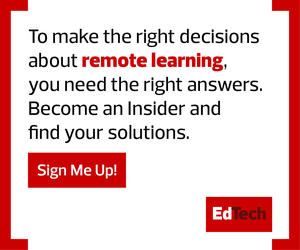Self-Service IT Help Through Online Videos and Resources
Perhaps unsurprisingly, some IT workers are using the same technology resources they support for students and teachers to expand their own tech-support reach and capabilities.
Both Seattle Public Schools and the San Francisco Unified School District have made video resources available online to guide families in their use of digital tools. The video tutorials offer Chromebook how-to tips, along with support for those accessing various learning platforms. With FAQs and practical information, the videos serve as a cost-effective force multiplier for hard-pressed tech support teams.
Others, like the Franklin School of Innovation, have compiled substantial online resources for families, including tech tips and the ability to submit a help desk ticket online. Detroit Public Schools Community District has a toll-free help line, along with online troubleshooting tips for parents and a robust roster of email contacts for tech specialists who support various digital learning tools.
Some have implemented extended help desk hours. In Virginia, for example, Fairfax County Public Schools takes calls from 7 a.m. to 11 p.m., seven days a week.
Seattle schools have also ramped up in-person support, teaming with the nonprofit civic enterprise sea.citi to create technology resource centers. Located at multiple schools throughout the district, these in-person IT clinics assist students and families with everything from device and hotspot support to software guidance. Detroit has taken a similar approach, creating 13 tech support hubs to assist families with online learning.
Finding the Right Tools for Remote Learning
With a bit of strategic thinking, experts say, it’s possible for even resource-constrained districts to expand the reach of their tech support capabilities.
“There are a number of things that people can do,” says Amy McLaughlin, CoSN’s cybersecurity project director.
“First, you need to think about the most common questions that you get, then put together very simple directions, with pictures that walk a person through the steps,” she says. “Then, test those directions with someone who is not technical to make sure they can master the process.”
Districts should put these FAQs in a single repository, McLaughlin says, and ensure parents know to go there first.
To get maximum value from the IT team, every support encounter should be treated as a learning experience. “It’s about teaching people to be self-sufficient,” McLaughlin says. “Any time you walk someone through a process, you also show them where they can go for this kind of information on their own next time.”
Remote Access Software Gives IT Teams Clearer Insight
A number of districts also are preserving the time of their IT experts by offering virtual troubleshooting, according to K–12 Dive. New York’s Webster Central School District, for example, uses remote connectivity tools to assume control of student machines for rapid fixes. McLaughlin says this can be a helpful extender of IT muscle, especially for districts that have provided students with computers.
“If you are deploying district-owned equipment, you should install tools on that equipment that allow you to request remote access,” she says. “Not everyone on the tech support staff can imagine a screen from an audio description. With remote access, they can see what problem the person is actually having, which makes the communication move more quickly, so you can get through more people’s questions in a day.”
For those who can afford to do so, it makes also make sense to simply hire more IT support personnel.
“Prior to the COVID-19 pandemic, we had two full-time IT staff members,” says Michael Bower, COO of the UP Education Network, a nonprofit that operates five Boston-area schools.
“Then we hired two summer fellows, in addition to a part-time IT manager,” he says. “We also outsourced some IT support to an external company to increase our own internal capacity to address incoming IT tickets as we moved to a fully remote model.”
Student-Run Help Desks Help with Volume and Provide IT Apprenticeship
Others, meanwhile, see in the current need an enrichment opportunity. Dell’s Student TechCrew initiative, for example, trains high school students to field help desk calls. It launched in the 2019–2020 school year with 10 high schools. Students on the help desk had the opportunity to enhance their digital citizenship and become more comfortable with emerging technologies. They primarily worked on low-level IT tasks, including basic troubleshooting for passwords or Wi-Fi access, which allowed the IT staff to focus on more pressing issues. Through hands-on experience, students gained valuable technical skills and workforce experience. For the 2020–2021 school year, the program expanded to 47 campuses in 12 states, with an estimated 2,000 students expected to service the devices of their 250,000 peers. While schools adjusted to remote learning, student-run help desks took on greater responsibility. Students helped IT staff manage an increase in student devices and created useful resources to help teachers and students navigate remote education, including tutorials on videoconferencing programs and other software.
The initiative “promotes digital skills and provides students with experience for future career opportunities,” while simultaneously bolstering K–12 tech support efforts, says Kim Boutwell of Dell Giving.
Going forward, some believe schools will be able leverage government funding to make the kinds of technology upgrades that will help reduce tech support workloads during distance learning.
Recent rounds of state and federal grants “will enable them to make the necessary technology investments, whether it’s for video equipment, laptops, headphones or anything else their students and teachers might need,” says Owl Labs CEO Frank Weishaupt, who suggests that the right IT upgrades could help turn down the heat on tech support. “That will make the process more seamless and easier on teachers and students.”
MORE ON EDTECH: Student-run IT help desks adapt to the world of remote learning.