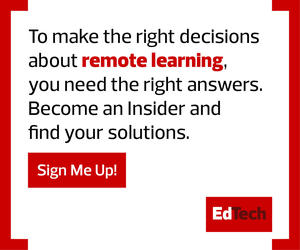The students primarily help other teachers in the school set up their interactive whiteboards, troubleshoot audio and video issues, and connect Bluetooth devices.
“On our end, as admins and teachers, we need to humble our pride and give some of our authority and power to the students,” Robles says. “That keeps them engaged as well as keeping them motivated.”
READ MORE: Use student data to motivate students and increase equitable outcomes.
2. Use Software to Automate School-Issued Tech
Smart investments in software can make the massive quantity of devices more manageable for a school’s IT team. K–12 district leaders should look into technology that is interoperable and helps manage a range of possible concerns.
Device management technology like that offered by Absolute Software can help schools monitor their one-to-one devices more easily. The software is built into devices from 27 major manufacturers, is easily activated and can quickly benefit a thinly stretched IT team.
“This year, I don’t envy IT administrators; they were under a lot of stress before the crisis,” says Torsten George, Absolute’s vice president of product marketing. “And now IT teams are dealing with a far bigger number of devices, a far bigger number of applications installed on these devices, the movement of devices — all of which increases the risk of loss or theft.”
This software automates a range of processes for school districts, letting IT leaders know if devices and applications are being used across the district even if they aren’t connected to the school’s network. That way, if a student is sent home with a device and doesn’t use it, the school can track that data. Conversely, if a class downloads software that isn’t approved by the IT team, they’ll know that as well.
Districts can also see where their devices are located and take advantage of security features, a critical component to automate in an understaffed department. Absolute Software’s cybersecurity features allow IT teams to monitor whether educators disable any of the security features on their devices or install incompatible security programs. IT admins can also track down and lock down a device if they’re alerted it’s been compromised.