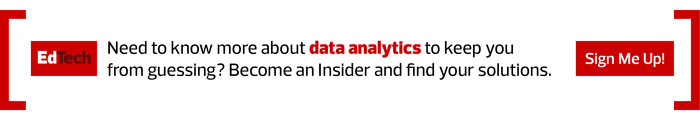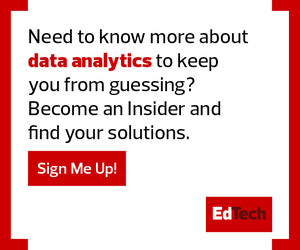Options for Google Workspace for Education Alumni Accounts
When Google Workspace for Education was first made available to higher education institutions, one of the perks was that it gave students a free Google account to use while they were enrolled and, in many cases, after they graduated.
That led some institutions to, in so many words, promise students forever access to their email accounts and Google Drive folders. Consider the thousands of students enrolling at a university every year, and it’s easy to do the math on how 100TB of cloud storage can disappear in a hurry.
In the past two years, some colleges and universities made the difficult decision to sunset alumni accounts. They often gave users something like a six-month warning that they would be losing their college-issued email address and would need to move their data to a commercial account or lose it forever.
Others took less drastic action, telling alumni they could retain access to Gmail but would lose access to Drive. Alumni still needed to port whatever they were storing in the cloud, but they could continue to use their .edu email addresses.
In those two instances, admins could still retrieve user data stored in Google Vault, the company’s archive tool, by accessing Google Takeout to download their stored information.
In rarer cases, university alumni associations have become involved in these conversations and solutions. When this happens, alumni associations take on the cost of buying additional storage, whether that’s through Google or another provider, and pay to keep email accounts active and some amount of storage available to alums.
Importantly, whatever approach an institution takes must be aligned with a greater user lifecycle and data retention plan. Any plans for alumni account management should be well thought out and well established before students are given accounts in the first place.
LEARN MORE: How does Google Workspace for Education archive user data?
3 Considerations for Inactive Users in Google Workspace for Education
It’s always good advice, but the first step in figuring out what to do with alumni accounts is having an internal conversation about strategy. If the strategy is simply to throw more money at the problem, buy more storage and let users store data in the same way and at the same levels as before, then the conversation can probably end there. But that’s not reality for the vast majority of higher education institutions.
If your institution is changing its storage policies, or implementing policies for the first time, here are a few things to consider during those conversations.
1. What will the user lifecycle be?
The most important piece of any solution is to create user policies, such as when a person can first be given an account, how much data each user will be allowed to store and what happens to the account after someone leaves the university. These conversations can seem daunting, and writing these policies into the Admin panel can be time-consuming, but they’re well worth the time and effort.
I recommend a couple of best practices in this regard:
- Assign new student users an account only after they have registered and are assigned a schedule. Handing out an account before then creates storage issues and security concerns, since the more accounts there are, the more opportunities cyberattackers have to compromise them.
- Establish a certain amount of time for accounts to sunset after students graduate. A safe option is six months, since that should be long enough to move the data wherever it’s going, and it’s the same amount of time that user activity is archived for admins.
2. To suspend or delete inactive accounts?
Strictly moving a Google account from active to suspended does nothing to decrease a university’s cloud storage burden. All of those files in the suspended account are still occupying the same space.
But deleting accounts entirely can be an even less enticing option. In some cases, universities are required by law to save data for a certain amount of time. Also, it’s always possible for a student to return to take part in a graduate program or ask for some of their files years down the road.
Thankfully, there is a solution in between those two options that I highly recommend. After your institution determines the sunset period, move user accounts to suspended status and then delete all of the information they’ve stored. That deleted information isn’t really gone — it’s moved to Vault — but it’s not taking up storage space any longer.
3. Consider active versus inactive users.
For users who are already among the thousands of alumni of a college or university, and for whom the sunset policies you’ve newly established are irrelevant, deciding what to do with their accounts is a bit more delicate.
If an institution is not going to make a blanket decision to either pay for more storage or eliminate all alumni accounts, there is the option of segmenting active and inactive users.
Google tracks user activity within accounts for six months, so it’s possible for those with admin access to see who has or hasn’t been logging in to their email, accessing files on Drive or otherwise.
This article is part of EdTech: Focus on Higher Education’s UniversITy blog series.