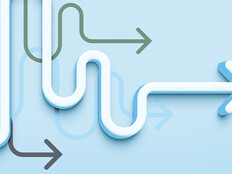Built-In Generative AI Tools Keep Students on the Cutting Edge
The leading productivity suites in higher education — Google Workspace and Microsoft 365 —have already introduced generative AI tools directly into their applications. Google Gemini and Microsoft Copilot are embedded in the word processors, spreadsheets, slideshows and more that are included in those suites. The tools are there at no additional cost and offer a basic collection of user personalization and training opportunities for students and faculty.
The free features, however, are set back a bit from the cutting edge where recent college graduates want to be. Paid tiers of Gemini and Copilot may sound like a luxury purchase for a college or university contending with a budget crunch, but the available features in the two embedded LLMs can make the investment worthwhile. And there is also an expectation that, as with most software, new features will be rolled out to the paid tier first.
With Gemini, the paid tier already includes real-time transcription and translation services, something that’s a boon to universities trying to improve accessibility. It can even be used for in-person meetings: Just set up a call on Google Meet on a device in the room, and the meeting is preserved for future use, accessible to all.
Gemini’s paid tier also offers unlimited pings for deep research. Such queries cite many more sources than the free tier and enable deep dives into all the cited material. It’s a no-brainer for students who are pushing themselves academically.
In Copilot, for example, paid features allow students to create their own AI agents to conduct research. A student working on a project could create an AI agent, put it on a well-trafficked website, and have that agent ask questions of the site’s visitors to build up its — and the researcher’s — knowledge base.