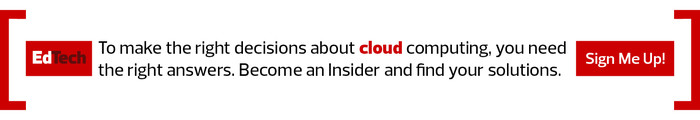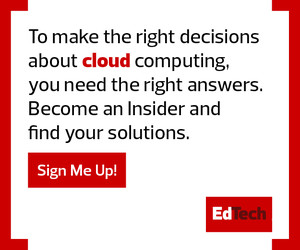What Is Google Vault for Higher Education?
Google Vault is an e-discovery archival tool for user data collected through Google Workspace for Education. As of this writing, it’s provided free as an additional tool for all Workspace users, regardless of whether they’re using the free version or one of the paid editions of Workspace.
Perhaps just as important as pointing out what Vault is, however, is pointing out what Vault is not: a storage solution. As much as universities may want to wave a magic wand and send all their bloated data to Vault, it is not a backup tool, and data in Vault cannot be restored to Google Workspace.
That said, Vault is an essential tool for data retention and user management. IT administrators logging in to Vault will see a visualization of compressed user data, like pictures of emails or PDFs, that can then be exported as ZIP files.
LEARN MORE: What is Google Workspace for Education?
Vault also has a robust search feature that allows administrators to find what they’re looking for in a vast ocean of data. It also can be useful for higher education legal teams, who can amend use policies to hold certain user data in cases where it might be necessary for legal purposes, respond to FOIA requests or get a peek at user data for any other reason.
Depending on how IT administrators decide to configure Vault, it can archive data from several Google Workspace and learning management tools, including Gmail, Drive, Meet, Chat and others, although it’s important to remember that archival data will still be organized by user account.
Create Retention Policies to Manage Archived Data
The most important tip I can give to IT administrators using Vault is the same one I give for managing storage in general: User retention and account lifecycle policies are vital to ensure that Vault is archiving what it needs to archive for as long as it needs to archive it, and not a moment more or less.
Vault’s administrative interface is easy to navigate and allows administrators to set systemwide or more user-specific policies for how long user data should be saved. But those settings must match the broader Google Workspace for Education policies created for users, because once a user is deleted from Google Workspace, that data disappears from Vault as well. Meanwhile, suspended users can have their data wiped from Google Workspace (saving valuable storage space) while remaining in Vault as archived data for a set period. It’s not a best practice for data to be archived indefinitely.
Our team at CDW Education Amplified™ services has been working with colleges and universities on their storage and archival challenges for years. If you’re ready to start managing your data in Vault more effectively, we’re here to help.
This article is part of EdTech: Focus on Higher Education’s UniversITy blog series.