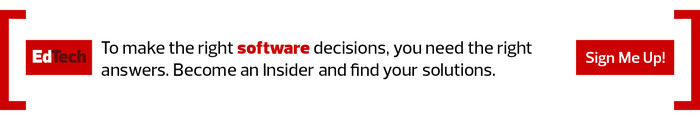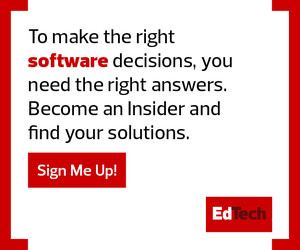Analyzing Shared Storage Drives in Google Workspace for Education
Higher education institutions were initially given until July 2022 to get their storage under the 100TB threshold. But since then, a number have been given extensions, and any institution that purchased the Google Workspace for Education Plus package has also been granted a later deadline.
But deadline day is coming soon enough, and for universities with total storage needs that far exceed the 100TB maximum, the first step is hacking away at the complex, crowded web of directories, users and files that are taking up space.
One way to do that is to use Gopher for Drive, a free tool that takes a deep dive into your users’ storage habits. Through Gopher, administrators can access storage data broken down by user, file type, file size and more.
Armed with that data, admins can then take a close look at the users who are storing the largest amount of data. If those users are inactive, the solution is as easy as clearing them out of the system. If they’re uploading large amounts of data inadvertently — for instance, by syncing their shared drive to back up their desktop — it’s a matter of informing the user and making a change. And if there is something nefarious going on, such as a user selling storage space or the rare case of an unwanted user gaining access to the shared drive, those issues are easier to correct once they have been identified.
DISCOVER: Why your campus needs a Google Workspace for Education audit.
Setting Policies to Manage Storage in Google Workspace for Education
When storage was free, universities could be more relaxed about offering access to Google Workspace for Education and its wide array of tools. We’ve seen some institutions assign email addresses (and Google tools access) to applicants before they even enroll; others had no rules in place for what could or should be backed up to the shared drive.
Now, the threat of having to shell out large sums of money to buy more storage space has universities looking closely at these policies. A few best practices can have a big impact.
First, consider retention policies: Archival data is important in higher education because universities are required by law to keep some student data, and intellectual property developed by former users must be stored somewhere. In both of those cases, we would recommend looking for something more affordable than Google Drive.
With inactive users, the institution may want to continue providing access to email but should cut off access to collaboration tools and storage once the user has graduated or left the institution. Life planning for user accounts is imperative to keep data needs manageable.
The bottom line: Institutions need to set expectations for the use of Google Drive and create an acceptable use policy to support that. Laying out clearly what Google Workspace for Education should be used for is an exercise worth doing almost everywhere.
CDW Education Amplified services can help. Our higher education tools and experts can dive as deeply as you need to go to see what’s going on with Google Drive at your institution, and we can recommend policies to help you keep your storage requirements under control.
UP NEXT: Debunking five security myths about Google Workspace for Education.
This article is part of EdTech: Focus on Higher Education’s UniversITy blog series.