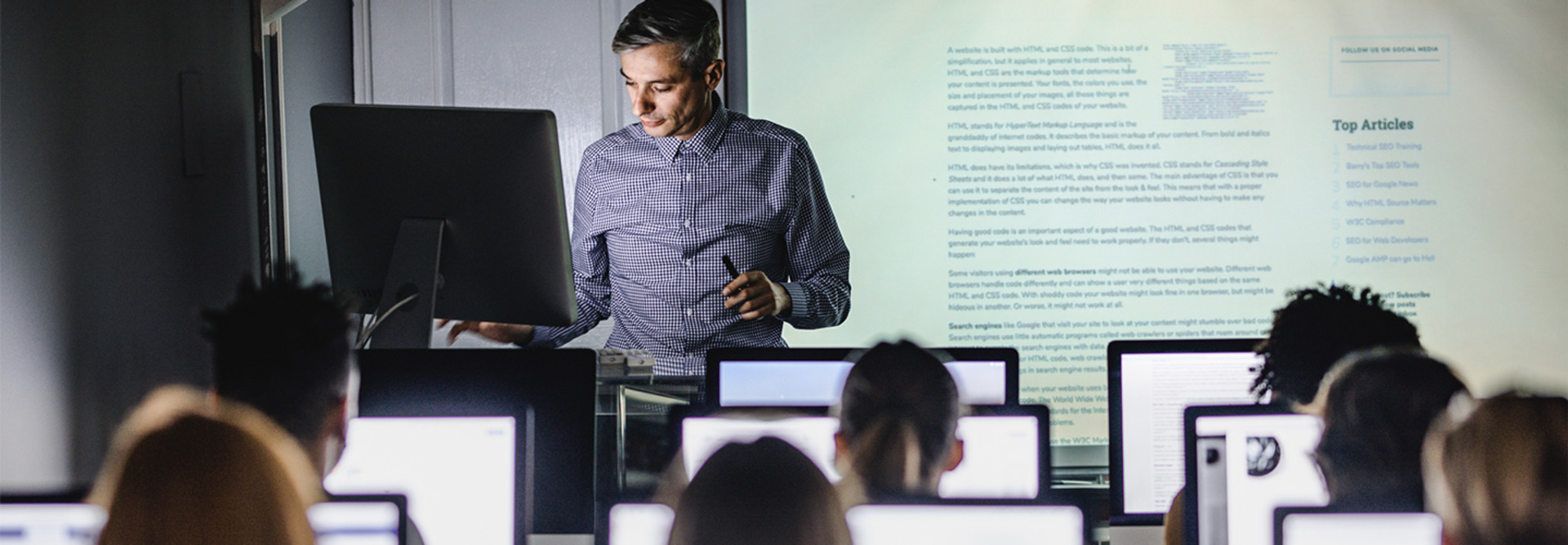Familiar Adobe Tools Can Accelerate Digital Transformation
Adobe has been working with colleges and universities to adapt paperless workflows using a suite of tools including Adobe Acrobat.
Acrobat Pro, as most users know, has tools to view and edit PDFs and fill out and sign documents. With the Adobe Scan app, users also can create PDFs by snapping a picture of a document.
Converting from paper to PDF is just the first step in the full digitization process, Prizament says. Next, users can use Acrobat to collaborate and comment on a single PDF instead of tracking multiple files.
“Acrobat can automatically create a shared link where you can directly invite people to review and collaborate or directly share the URL. Now, everyone can add their comments and annotations to a single source, so everyone can see comments,” he says. “It’s much more collaborative and much more efficient.”
While the Fill and Sign feature of Acrobat is useful in acclimating people to the process of viewing, filling out and signing forms, organizations tend to require electronic signatures that can be authenticated and tracked. That’s where Adobe Acrobat Sign comes in.
LEARN MORE: How the latest digital technology is improving the student experience.