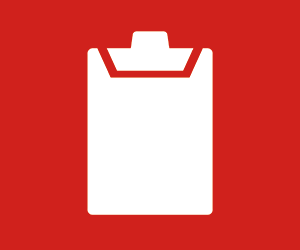Here is what higher education institutions can learn from VUMC’s Windows 11 migration project:
EDTECH: Can you explain VUMC’s approach to the Windows 11 migration project?
ARNOLD: We started our evaluation in 2021 by looking at our base images and making sure they would work for our administrative workstations. Starting in April 2022, we mandated that any new device being implemented should be shipped from the manufacturer with Windows 11. We allowed that to go for about two years as part of our device refresh cycle.
We still have devices that have applications on them that are not Windows 11–certified. So, we are going to have to keep Windows 10 extended support for a small set of devices. We’re trying to minimize that as much as we can until either the application gets certified or gets upgraded to a version that is certified. We’ve got a number of those. I think we’ve got around 1,200 devices on our exception list.
In September 2024, we started the actual automated push for the feature update to Windows 11 on all of our administrative devices and workstations. We did a push on our clinical devices and workstations at the end of 2024 where we upgraded the 10,000 clinical workstations in our inventory to Windows 11. That went off without a hitch. About 1% of the devices have an application that is not certified, but those applications are supposed to be upgraded in the next couple of months, and then we’ll have 100% of our clinical workstations updated.
RELATED: Build a foundation for smarter device management with Windows 11 Pro.
We are right at 92% of having all of our administrative workstations migrated to Windows 11, with 3% of devices on the exception list and another 5.5% of devices that either can’t take the upgrade, don’t have the processor, don’t have the disk space or don’t have the other requirements that Microsoft put in place. So, we are looking to start sending out and doing a device replacement for those devices as well, probably in July. Hopefully by the time October and November come around, when Windows 10 standard support is no longer available, we’ll have as few devices as possible for which we’ll need to buy Windows 10 extended support. We know that we’re going to have a group of devices that need it, but we need to minimize that so that we reduce the cost.
EDTECH: How did you go about getting executive buy-in on this initiative?
ARNOLD: We did our due diligence with testing on our administrative workstations. We also did a lot of prep work with our health IT organization. We sent forms to every app owner that we could find, asking them to give us their devices and certification update. We went to them and gathered that information before we started the major device push. We also created a process for new builds. If you needed a new build that was on Windows 10, that application had to be on the list, or you did not get a Windows 10–built device.
If somebody required or stated that they required a Windows 10 device, we put in some checkpoints up front to ensure we listed the application, tracked that application and checked in with those end users or app owners to verify their current time frame. We are also going to go back as we get closer to the October deadline and validate a plan to have them put all those devices with our cybersecurity team as an exception to remain on Windows 10. That way it can be formally tracked through our cybersecurity team as well as our IT team because — especially now with the cost and hours being spent — the fewer dollars that I spend on this, the more I can spend somewhere else.