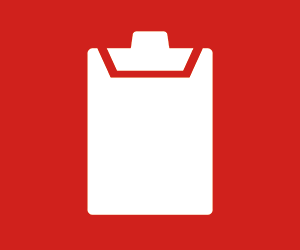Do You Know Where Your Devices Are Hiding?
The first step for institutions about to embark on a broad OS upgrade can also be the most challenging, because you can’t be certain that all of your devices — laptops, desktops, tablets and anything else that runs on Windows — are using the right operating system until you’re 100% certain that they’re all accounted for.
It’s a basic principle of cybersecurity that if there are vulnerabilities somewhere, attackers will find them, and an old desktop running Windows 10 in a computer lab across campus could be just that vulnerability. Higher education IT environments are notoriously complex and decentralized, which makes executing a central mission, such as upgrading a fleet of devices, exceptionally difficult.
A Windows 11 readiness assessment, like one offered by CDW, scours your IT environment for every Windows device, then produces a detailed report on the compatibility of current devices with the new operating system and recommendations for how to attack the upgrades. Identifying which devices need to be replaced — and there will be some — and which can be upgraded is vital for planning and budgeting.
It's also important to remember that if your devices were purchased through a third-party partner, like CDW, there should already be a full inventory of devices that you can access. If not, taking advantage of services like CDW’s asset tagging, imaging and deployment for any new devices you purchase ensures you can breeze through this step the next time the OS is updated. And at end-of-life, IT asset disposition services ensure those devices are safely retired or recycled.
Partners Can Make Your Life a Bit Easier
Every IT employee understands the importance of using the latest, most secure operating system. But as outlined earlier, there’s a whole slew of other things on everyone’s plate that can leave little room for a mass upgrade like this one.
Partnering with CDW takes work away from overloaded IT teams during every step of the migration process. After assessing the devices you currently have, a partner can assist with data backup, conduct early testing, lead trainings for faculty and staff, and ease the burden for IT teams.
In a world that seems to be getting more chaotic by the day, lightening the load even with something as seemingly straightforward as an OS upgrade can offer major relief for college and university staff who have more pressing things on their minds.
This article is part of EdTech: Focus on Higher Education’s UniversITy blog series featuring analysis and recommendations from CDW experts.