Enable Existing Features and Make Impactful Tech Investments
Assistive technologies don’t need to be separate, standalone products. In many cases, schools can turn on optional features within the platforms they already have, engaging video captions or using speech-to-text where it’s available, for example. This won’t just benefit the students who need assistance; it can have a positive impact on all of the learners in the classroom.
This also gives teachers the opportunity to teach tech fluency. Students must be taught to leverage the right tech tools for the right tasks at the right times. Knowing the appropriate tools for particular situations can lead to more productive learning and better outcomes.
Checking the products and applications that are already part of a school’s tech ecosystem can also help IT departments avoid spending money on expensive add-ons. K–12 IT professionals should also evaluate technologies they plan to purchase as part of refresh cycles to see what accessibility options are available.
This can require thoughtful and intentional conversations with tech vendors.
Collaborate With Teams That Understand Education Landscapes
Finding the technology solutions that provide the best benefits for the entire student body, including serving the students who need additional assistance, can be difficult for IT departments to do alone. IT professionals also must ensure any new technologies integrate with the existing infrastructure and any planned upgrades, while district leadership should see its voice and desired outcomes reflected tech purchases.
READ MORE: K–12 schools are modernizing their IT procurement process.
For all of these reasons and more, it’s important for technology vendors to have an education perspective. If they don’t have K–12 subject matter experts on staff, CDW’s education strategists can work with schools to offer the necessary context around these purchases.
Evaluate Funding Carefully To Drive Impacts and Avoid Missteps
When it comes to blending funding to support the entire student population, school administrators and IT leaders must dig into and understand the funding sources available.
On one hand, there are many ways to fund classroom needs. It’s key for school leaders to understand the outcomes they want to see, as a lot of funding is geared toward achieving those outcomes.
On the other hand, school leaders need to be aware of what they’re on the hook for when using certain funding. Many grants, for example, require reporting, in which schools must prove that the funds helped them achieve goals or meet benchmarks.
Being honest about what schools need from their technology partners and working with them to understand the many moving pieces of equitable tech investments can help schools make the right choices to serve all learners.






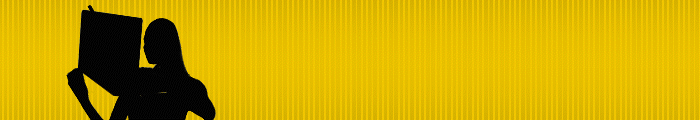

![[title]Connect IT: Bridging the Gap Between Education and Technology](http://www.edtechmagazine.com/k12/sites/default/files/articles/2014/05/connectit.jpg)




