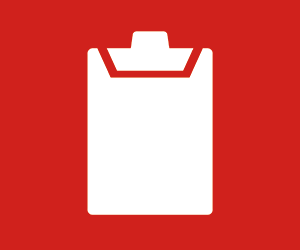Know the Hardware Requirements for Windows 11
To run Windows 11, each device needs 64 gigabytes of storage or more on its hard drive, a processor that is at least 1 gigahertz and Trusted Platform Module (TPM) 2.0.
If a school tries to upgrade its operating systems without meeting the minimum specifications for Windows 11, it will likely run into features that can’t function.
“A school decided to bypass the requirements, especially the TPM,” CDW Microsoft Consultant for Education Jorge Quinones said at FETC 2025. “Then, they wanted to implement Windows Hello. Guess what? Windows Hello only works if you have TPM 2.0.”
Find out which devices in your organization can be upgraded to Windows 11. However, “if you have TPM disabled, it’s going to give you a false positive,” Quinones warned.
Cover All Bases With Software Requirements and Assessments
While hardware requirements are the biggest technical hurdle to implementing Windows 11, schools should also check their application compatibility with their vendors. Most programs won’t pose an issue, Quinones said. “Ninety-eight percent of the software that runs in Windows 10 will run in Windows 11.” If it isn’t updated to run with Windows 10, it could start crashing in Windows 11.
“Now that you know the minimum requirements, the next piece is a hardware and software assessment,” Quinones advised. School IT leaders can use an assessment to determine whether they will need to invest in new solutions to run Windows 11.
LEARN MORE: What is CDW’s Strategic Application Modernization Assessment?
While an assessment can help make the argument to administration that new tech is necessary, there is a different route schools can take with regard to Windows 10’s end of support.
Schools Can Opt for Windows 10 Extended Security Updates
Another option for schools that aren’t ready to update to Windows 11 is extended security updates.
Schools don’t always have the budget for new devices, so Microsoft is offering continued updates (for security only) at a low price for education institutions. The updates cost $1 per device for the first year. The second-year price climbs to $2 per device, and the third year the cost jumps to $4 per device.
While relying on these extended security updates shouldn’t be a school’s primary security plan, they can help IT departments guarantee that devices running Windows 10 are secure, Quinones said.
GET EXPERT ADVICE: Better manage your device lifecycles for long-term success.