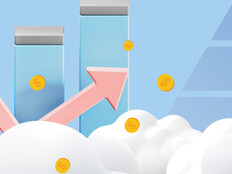A bit over a decade ago, some forward-thinking school districts began to transition their on-premises email to the cloud. Around the same time, Chromebooks popped up, and as more schools invested in one-to-one device initiatives, more students connected to Google’s suite of cloud applications.
Then came cloud-hosted student information systems, learning management systems and countless learning apps that allow students to do everything from study their math facts to virtually dissect frogs.
At this point, the cloud is so ubiquitous that nearly all districts have found themselves adopting a multicloud approach that relies on resources from more than one public cloud vendor, says Amy McLaughlin, project director for CoSN’s Cybersecurity and Network and Systems Design initiatives. McLaughlin is also the executive director of technical and solutions architecture at Oregon State University. “It’s not even a question of whether you should consider cloud or not,” she says. “Really, the question is, what is your strategy?”
During its transition from novelty to near-default, the cloud has revolutionized not only IT infrastructure but also teaching and learning in K–12. Three technology leaders look back on their own districts’ cloud journeys, share the lessons they have learned and offer a glimpse into how the cloud is likely to shape the future of education.
Click the banner below to read the 2024 CDW Cloud Computing Research Report.