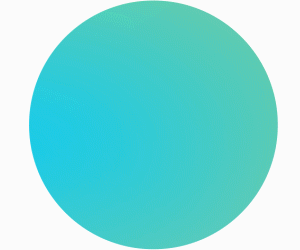A new tongue-operated device could mean K–12 students with disabilities who can’t use other types of assistive technology can still work with laptops, tablets and other classroom tools.
MouthPad, a custom-fitted interface that attaches to users’ upper teeth like a retainer, functions somewhat like a trackpad. The Bluetooth-enabled device uses sensors to convey directional commands. Touching the left part of the device with your tongue, for example, moves the cursor to the left. Pressing up on the device equates to a left click.
While no one under 18 is using this very new tool, co-creator Tomás Vega says that MouthPad could someday help students take full advantage of modern learning opportunities. It could be particularly helpful for students who aren’t able to use voice- or hand-controlled technologies, such as a mouse.
Click the banner below to learn about transformative classroom technology.
How New Tech Is Boosting Computer-Operated Communication
“Today, education is based on computers,” Vega says. “If a person cannot operate a computer, they cannot access the same resources as somebody who can.”
After Vega began to stutter as a child, he became interested in computer keyboards’ capacity to enable expression, something he later realized might be beneficial for people whose ability to speak or move is impaired.
DISCOVER: How the Universal Design for Learning framework supports inclusive learning.
He began working on the design for MouthPad after finishing graduate school at the Massachusetts Institute of Technology, with a friend he’d met at University of California, Berkeley.
After forming Augmental, MouthPad’s parent company, the co-creators built a prototype. The company is now working to raise capital so that it can scale the product’s user base up from fewer than 10 people to possibly 1,000 in the next two or three years, according to Vega.
New Tech: MouthPad Can Enhance Accessibility and Remove Barriers
Students with disabilities often rely on a variety of assistive tech, such as speech-to-text software or lip-controlled joysticks, to give computers and other devices directions and gain access to content.
However, they can present challenges. Speech-to-text tools, for instance, can be tricky in noisy settings. Lip-controlled joysticks, Vega says, aren’t necessarily as expressive as a standard mouse.
The Language Acquisition Through Motor Planning (LAMP) approach — which can involve tapping buttons on a speech-generating device to convey thoughts — has helped provide nonverbal autistic students in California’s Val Verde Unified School District with a way to independently communicate, according to Positive Behavior Interaction Specialist Darren Crist.
However, Val Verde students who can’t perform the hand movements the LAMP solution requires could potentially employ a tool like MouthPad to respond in class, says Crist, a former special education teacher.
15%
The percentage of U.S. public school students ages 3 to 21 who received special education services during the 2021-2022 school year
Source: The National Center for Education Statistics, “Students with Disabilities,” May 2023
He says that LAMP helps expand the number of social interactions nonverbal students have during the school day.
“They’re able to more freely join in on playground games and make friends outside of their classrooms,” Crist says. “For students without the dexterity in their fingers or hands to use LAMP, something like MouthPad could help mitigate some of the isolation they might feel by not being able to communicate effectively with their peers.”
WATCH: How students with disabilities are using advanced technology to build vocational skills.
Katy Schmid, a former special education teacher who now serves as senior director for national program initiatives at The Arc, an advocacy organization for people with intellectual and developmental disabilities, agrees. According to her, a device like MouthPad might be particularly beneficial for students who aren’t able to use elements such as buttons.
“Just being dependent on the tongue could be revolutionary for students facing barriers using some of the more common accessibility features out there,” says Schmid. “The more we see products developed that are not leaning on either voice or physical touch, it just really opens so many doors for folks with various disabilities.”