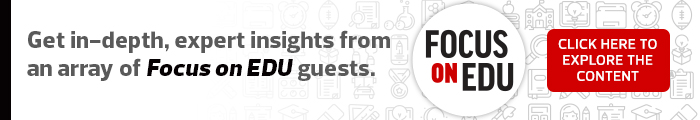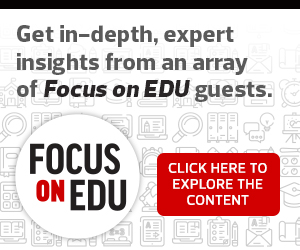Educate Parents to Make the Most of Technology at Home
One challenge that leaders and educators from St. Vrain Valley Schools observed at the height of the COVID-19 pandemic was that parents didn’t know how best to use the technology their students were using at home.
“Parents view assistive technology as something that can be hard to learn,” Hess said. “We’ve had parents call us and say, ‘This scares us’ and ‘How do we figure this out?’”
In response, the district created opportunities for parents to learn about the devices and their assistive technology options. There’s one person in the district in charge of assistive tech, Hess noted. “Her job is to educate teachers, including special ed teachers, to then empower parents to do the same thing on behalf of students.”
School districts should work closely with parents to teach them how to use the technology because they can then help their children use it to communicate and access the materials they need.
Hess recommended bringing parents in to talk them through the ways the devices are used and to create a clear line of communication when they have additional questions.
Click here to watch the full video with Laura Hess, Executive Director of Special Education at St. Vrain Valley School District.
Empower Teachers to Take Advantage of Technology’s Tools
K–12 schools don’t need to invest in a bunch of programs or applications to integrate assistive solutions into student devices.
Hess encouraged IT leaders and educators to look at the assistive capabilities that come preloaded on devices. “Speech-to-text and text-to-speech can change a child’s overview on writing,” she said. Knowing how to turn to the technology when needed, and using it to support learning, can ease students’ frustrations when they’re facing a challenge.
DIVE DEEPER: How does UDL create accessibility in K–12 classrooms?
In addition to using the embedded features on a device, schools should encourage teachers who are using technology to make a difference for students. This can grow teachers into leaders in the district, especially for schools that don’t have the resources for a dedicated tech integration coach or an ed tech specialist.
“We know it’s not one-size-fits-all,” Hess said. “We might all have the same piece of technology, but how we use it and what we access and what different apps we want to use to be able to reach our students, that takes a champion in the classroom.”
“As a district, we have to find those champions and grow them,” she said.