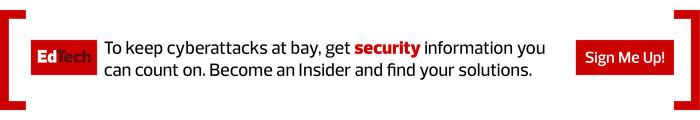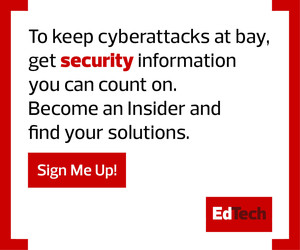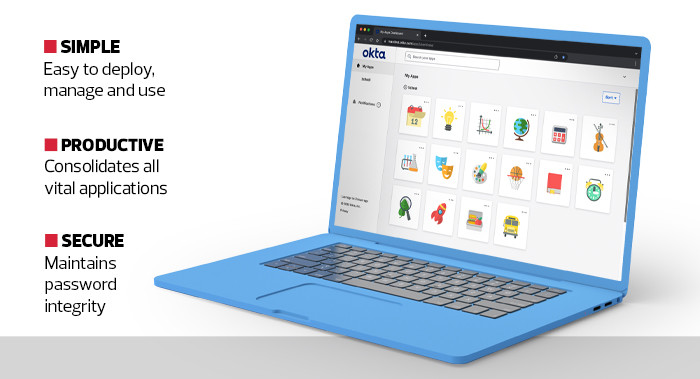Okta Single Sign-On Empowers IT Teams with Flexibility and Scale
Most important, this full-featured federation engine and flexible access policy is reliable. With school districts at risk of hacking and social engineering attacks, Okta single sign-on empowers IT teams with the flexibility and scale of an IAM solution and the reliability of a cloud and mobile platform.
This single view of all applications makes Okta a dream for IT security and human resources. It’s easy to add new programs to the list of managed ones without having to add new passwords. For example, when pushing out a new professional development module or presenting new benefit elections, HR can leverage the Okta Identity Cloud to facilitate access to materials for whoever needs it. Those who don’t need access may not even know that the new resources exist, providing yet another layer of security.
RELATED: Learn how to build a culture of cybersecurity awareness in K–12.
Educators and Students Can Access Apps from Multiple Locations
One key benefit of the Okta Identity Cloud, front and center in the latest offering, is the ability to switch over to new devices while still retaining access to important applications and files. If an educator is working on a desktop and transferring to a laptop or tablet to head home, the process is seamless — with no worries about file access or additional passwords.
Unlike legacy federation and access management systems, Okta single sign-on is lightweight and easy to deploy. Since there is only one login, IT security has less to keep track of from a password management perspective. Okta also scales to meet the demands of any school, while securely connecting staff, educators and students to all their cloud and on-premises applications across devices.