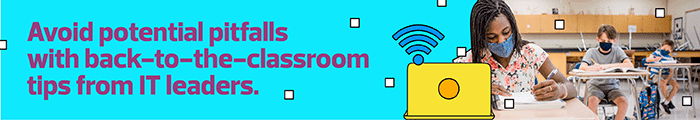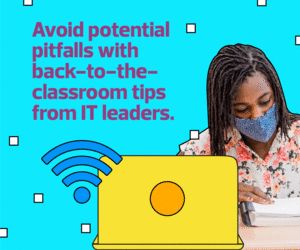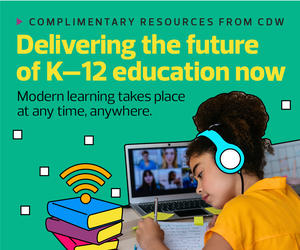What Is an Asset Tag?
Asset tags, also referred to as asset labels, are unique identifiers for items that need to be tracked. For K–12 institutions, the items are generally devices and other tech equipment, and the tracker is typically a member of the IT department. Often, the asset tags include a barcode that can be scanned to allow an IT professional to track the asset in a database. Bloomfield Hills Schools in Michigan used a barcode method when Jerome Ohnui, the district’s former computer systems engineer, took over the system around 2008.
“While the district had always tagged IT assets using sequentially numbered barcode labels, it didn’t manage that data well,” says Ohnui, who now works as a data specialist for Troy (Mich.) School District. “It began with tracking all equipment in a single spreadsheet, which was untenable and unsustainable. There was also no formal process for asset management, apart from applying a label after unboxing equipment.”
In addition to applying the adhesive label to technologies before they were deployed to classrooms and students, Ohnui implemented a second label to each asset that duplicated the asset tag number and additionally included the purchase order number and date.
“While the duplication of effort seems redundant, in a school environment where vandalism is commonplace, the more data that can be repeated and applied to an asset, the better,” Ohnui notes.
He says that, at first, the IT team manually tracked assets and entered data into the system. However, human error was too high of a risk. “As the process developed over time, we began incorporating more automation to reduce human error,” Ohnui says. “We acquired handheld barcode scanners to scan those barcode labels that had been underutilized for years to record which asset was where.”
Samer Alsayed Suliman, who took over Ohnui’s position and now works as the IT manager for Bloomfield Hills Schools, says that accuracy is still critical for the team’s asset management system.
“Being 95 percent accurate is not good enough, because that 5 percent is still a lot of devices, especially in education,” Alsayed Suliman says. “We don’t buy 20 Chromebooks; we buy 2,000 or 4,000.”
RELATED: These three tips help districts support understaffed IT departments.
Why Is Asset Tagging Important for One-to-One Programs and IT Asset Management?
When Ohnui began organizing his district’s asset tagging information in 2008, most of the devices weren’t mobile. Teachers and computer labs had desktop computers that weren’t easily moved. Now that students are taking devices home, asset management practices need to be more accurate and more strict than ever.
“The increasing shift toward one-to-one initiatives, where students may receive a device from the school to keep for the year or longer, means more mobile technology out in the hands of students and teachers,” Ohnui says. “Greater mobility increases the risk of loss or damage, which then necessitates an adequate supply of replacements.”
Asset tagging allows a district to reconnect a student or a staff member with a lost device. As students return to classrooms, there are many places they could lose track of their laptop or tablet. Even students who don’t travel between classrooms may be bringing their devices to and from school. Without proper asset tagging, relocating the owner of a lost device would be difficult in a district like Bloomfield Hills Schools, which has around 5,400 students.
“We actually check out devices directly to the building, so we can account for how many devices are present within that building, and then the building will check each of those devices out specifically to students,” Alsayed Suliman says. “The principals, associate principals, the teachers and the support staff know those students better than we do, so it allows the buildings to keep track of all those assets within a system where everyone can view that information, including the parents and the students themselves.”
Asset tags also help a district’s IT teams identify a device that’s out of place so they can return it. Occasionally, Asalyed Suliman says, a well-meaning educator will move a device without realizing the implications of relocating it. This happens most often when a teacher is changing classrooms.
“Some teachers will grab all their stuff and bring the computer, the document camera, the sound system, and they’ll just take it with them, not realizing that the technology is not checked out to them but rather is checked out to the classroom,” he adds.