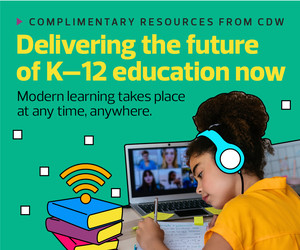Students are active participants in their own learning these days, with flipped and asynchronous classroom styles appearing in K–12 districts this year. One way for educators to blend active, engaging lessons with the necessity of teaching digital skills is through the use of touch-screen devices.
Laptops with built-in touch-screen capabilities give K–12 students all the powerful benefits of traditional laptops with the added precision of a touch-responsive design. There are many different touch-screen laptops on the market to choose from, but Lenovo gives school districts the ability to choose the devices that will work best for their students at any grade level.
Schools can choose from tablets, laptops and two-in-ones with touch-screen capabilities. Each product has its advantages. Tablets are a great mobile option for students, but laptops typically have the most computing power. Two-in-ones, laptops that can convert into tablets, are the most flexible option. All of these products can help educators engage students of any age in learning this school year. Here’s how:
DISCOVER: Engage students with Lenovo touch-screen devices and other solutions.
Touch Screens Improve Motor Skills and Enable Sensory Learning
Students are working with tablets and laptops as early as kindergarten in today’s education environment. Very young students can improve their fine motor skills with touch-screen devices. Studies have shown that interacting with screens through scrolling can improve these skills.
Additionally, the combination of visual and tactile learning that children experience when using touch-screen devices can help them thrive in the classroom. This allows them to engage in sensory learning, which supports cognitive development.
Sensory learning also keeps students engaged in class materials. It keeps the attention of students with different learning styles and fits naturally into young learners’ sense of curiosity and exploration.
Click the banner to explore CDW's resources for the modern learning environment.