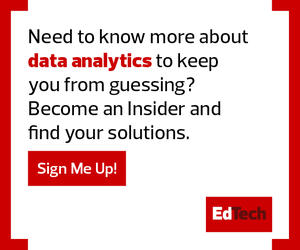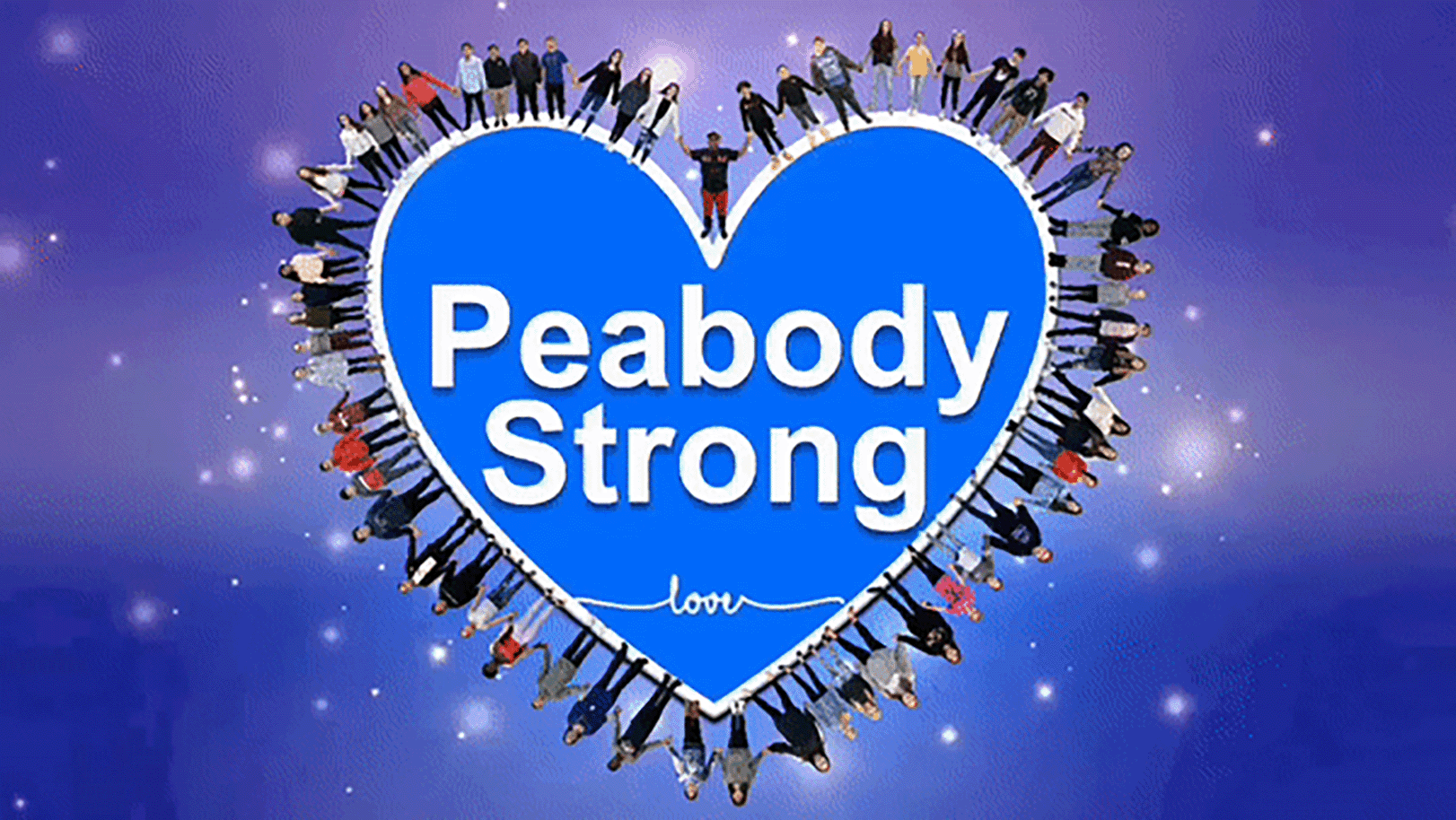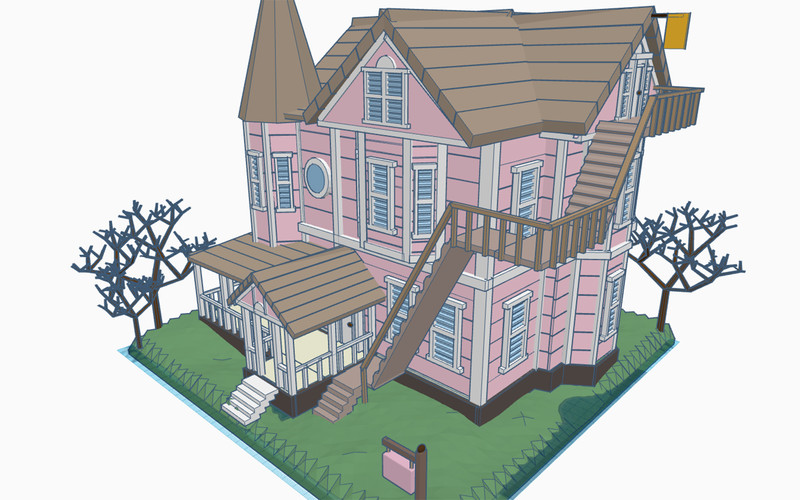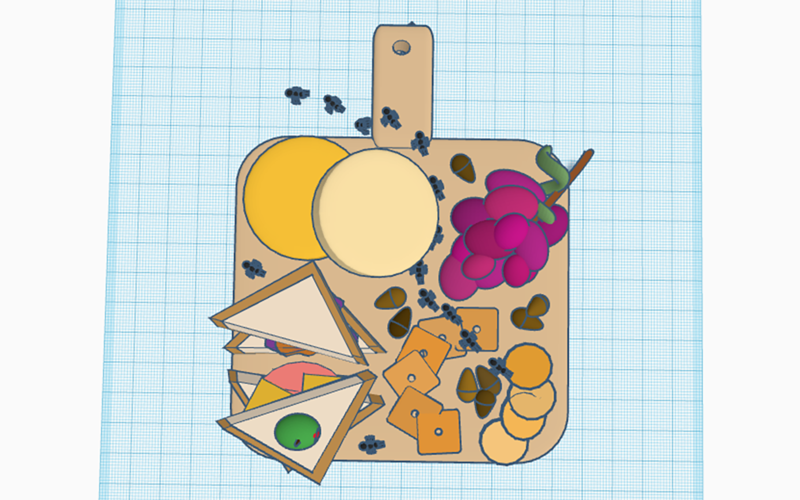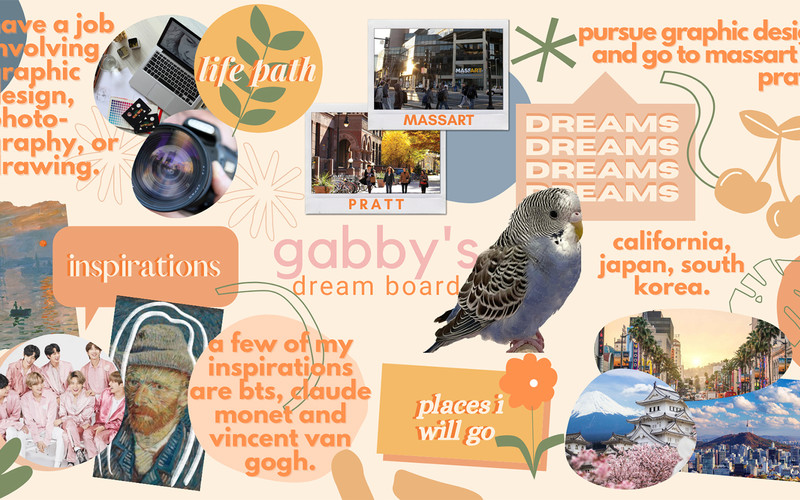But with COVID-19 in full swing, Larson had to shelve his top-end software and hardware because his remote students couldn’t access the technology off school grounds. Still, they did the best they could with tools such as Autodesk Tinkercad, a browser-based program they could use on their personal Chromebooks.
“I was just floored by how quickly they picked it up, and then by how much creativity they expressed,” Larson recalls. Working via Zoom, his students collaborated to create burritos and noodle dishes that they “shared” in a virtual reality potluck with avatars they created in a chatroom on Hubs. Later, for their low-poly houses, many looked to their favorite movies for ideas and inspiration.
“I couldn’t believe what they did,” Larson says. One group recreated the Pink Palace from the 2009 film Coraline, while others built elaborate creations that ranged from a religious center to the towering old house from Tim Burton’s Beetlejuice.
“A lot of these kids are really talented and could go on to do anything,” Larson says. “I’m always telling them, you don’t have to become a professional animator or artist, but you’ll need to know how to communicate visually for telling stories and sharing information, no matter what you do.”
While some students have gone on to careers in technology and design, just as many have chosen jobs in fields such as nursing and business, Larson says. “That’s what makes the technologies they’re using so cool: They’re amazing for creating art, and they’re amazing in how they create opportunities.”
READ MORE: Influencer Allie Beldin shares the importance of innovating with classroom technology.
Digital Art Is Accessible for All Students
Gone are the days when arts education was mostly about learning how to paint, sculpt or draw by hand. In the modern art class, students get that traditional foundation, but they’re also just as likely to create with computers as they might on paper with pencils or brushes.
For art teachers who last year suddenly found they could no longer lead their classes in person, this trend became a saving grace. While the pandemic forced educators in other areas to transition their usual hands-on classroom activities online, many in the arts world were already up to speed with the digital technologies they needed to succeed.
“I had so many tools I could use. It made it a lot easier for me,” says Erika Sandstrom, a digital media teacher at Higgins Middle School in the Peabody Public School District in Massachusetts.
When Sandstrom began teaching 30 years ago, she hadn’t even heard of the internet. Fast-forward to 2021, and she wouldn’t go anywhere without her green screen app and tablet. She discovers new digital arts tools almost every day. Her most recent obsessions, as she describes them, involve having her students create “breathing bubbles” and word cloud art using online arts tools, Adobe Photoshop and Google Drawings.
“The No. 1 goal in every school district now is social-emotional learning, and we use the green screen and other digital tools to encourage positive self-talk or making a thoughtful GIF for someone else,” Sandstrom says. “I like to say to my students, when you need to escape stressful thoughts and be in the magical present moment, there’s nothing better than getting on the computer and doing some art.”
DISCOVER: Can early adoption of esports help students learn to cope with stress?
Creativity Flourishes in Remote and Classroom Environments
Over the past year, Sandstrom says, she’s taught both in-person and remote classes. The technologies she likes the most, she says, give her students a “fearless place” to be creative. “You hand someone a sketchpad, and they think, ‘I’m not an artist,’ and they have all these limiting beliefs. But you point them to drawing and illustration apps like FlipaClip or Procreate or Do Ink, and there’s so much confidence — like, ‘I can do this.’”
Jon Belonio is a visual arts educator at Downers Grove Grade School District 58 in Illinois, and he couldn’t agree more with Sandstrom.
“I get the whole screen time thing, but arts technology is all about being creative,” he says. “I’m a cartoonist, so I know from experience that I can sit and draw on my tablet all day long.”
All K–6 students in Belonio’s schools have their own tablets, he says, so when COVID-19 hit, he knew exactly what to do to keep his art classes going. During the schools’ last days in-person, he had everyone take pictures of their works and upload them to the student engagement site Seesaw. Then he turned to a green screen and YouTube to create and post videos of the art lessons students were to complete on their own from home.
“My job my whole career has been to prove that art is everywhere and can come from anything,” Belonio says. The work his students have done over the past year — outside of his art room and through tech of all kinds — “has really shown that to be true.”