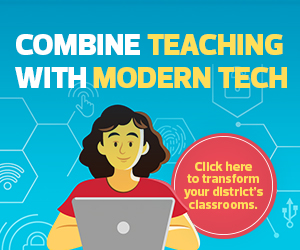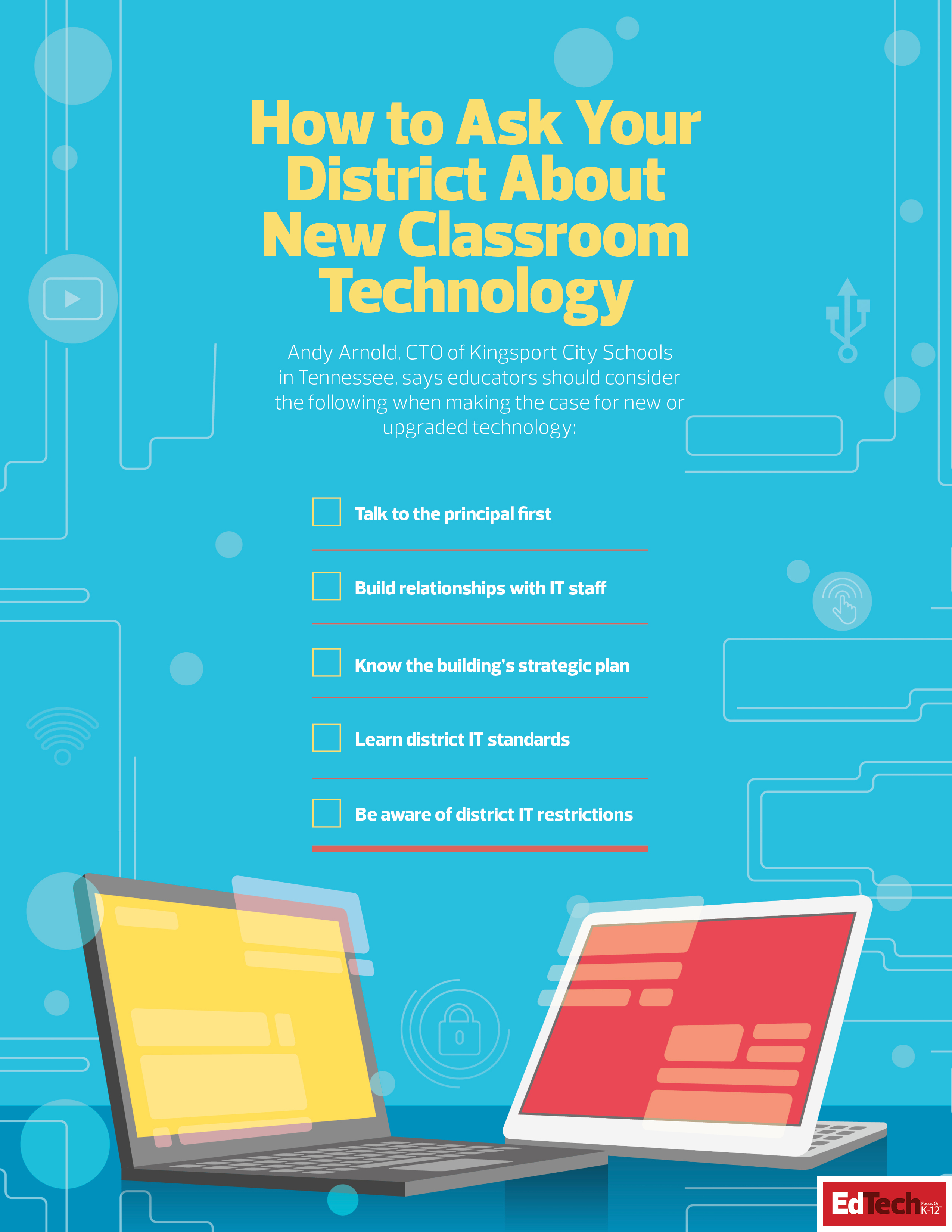New Teacher Laptops and Peripherals Strengthen Classroom Learning
The educators at Aldine ISD received new Chromebooks to use with their classes this year. Previously, another teacher and I shared a set of 25 laptops for our classes. We alternated the days we would use the computers; for example, she had them on Monday and Wednesday, I had them Tuesday and Thursday, and we rotated every other Friday.
Now, it’s so convenient to work with the students, who also received devices from the school in response to remote learning and the pandemic. Because students can do so many assignments online, my room is less cluttered with papers. Parents also like being able to log in and see their students’ grades on the computer in real time, rather than waiting for a paper report card.
I like that I can see when my students are logged on and that applications are constantly updating. As a reading teacher, I love finding ways to get everyone hands-on, even when working digitally.
In addition to the Chromebooks, the school gave us headphones and computer mice. These extras really help us out as teachers.
Professional Development Needs Slow Teachers Down
There are some classroom devices that are fairly old that I hope the school is able to update soon. One of the biggest difficulties, though, is when new technology is put in classrooms without any training. This can be especially difficult for less tech-savvy teachers who may not learn the technology as intuitively.
When needed, I was pulled into different classrooms last year, along with a few other techy teachers, to help out with new applications or devices. The 2020-2021 school year was already crazy because everything was new, and no one knew what was going on. Catching up takes time; it’s important that we give teachers a lot of grace when it comes to learning new technology. We need to teach people how to use the tech and not just say, “Take this, hurry up and learn it.”
READ MORE: Professional development supports digital transformation in K–12 districts.
Overall, the IT leaders at Aldine ISD support everyone really well with the new computers.
When I do have issues with the older tech in my classroom, I reach out to the IT help desk. It can be difficult not having an IT person at each district campus, especially when some campuses have more issues with technology.