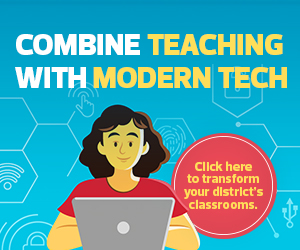Delivering a Robust Laptop Experience
Laptops are a teacher’s command center inside and outside the classroom. They provide access to the tools that teachers need to build and present lessons; access to email for communicating with students, teammates and peers, parents, and administrators; and access to learning management platforms for tracking students’ grades and progress.
With so much riding on those laptops, it’s important that teachers have the latest generation of devices with upgrades focused on performance features including CPUs, RAM, storage and operating systems. Better laptop performance enables teachers to more quickly access and run multiple tools, including learning management systems, video communication applications and graphics-heavy lesson presentations. Upgraded laptops for educators to consider include:
Educators can also go the Chromebook route. Chromebooks rely on the Chrome OS for access to cloud storage, delivering a user experience that depends more on a solid internet connection than on local storage on the device itself. The Google Pixelbook Go offers 2.4GHz Intel Core i5 processors, 8GB of RAM and 128GB of SSD, sufficient processing and memory power to meet most teachers’ needs.
LEARN MORE: Schools outfit educators with Chromebooks for advanced efficiency and flexibility.
Outfitting a Workstation Hub for Teachers
Teachers in the classroom are constantly on the go with their laptops, but having a workstation hub offers some attractive upgrade opportunities. A docking station enables easy connection for charging and peripherals, including a mouse and keyboard. Popular classroom docking stations include:
- StarTech.com USB-C Multiport Adapter
- Black Box USB-C Docking Station
- Tripp Lite USB-C Docking Station
One peripheral in particular, an LED monitor, is a welcome upgrade for many teachers. Connected to a docking station, an LED monitor provides more screen space, which can help teachers move between apps more easily. This is especially helpful for those needing to teach both in-class and remote students at the same time. An additional screen makes it easier to navigate lesson presentations, video communication interfaces and other resources. Monitors such as the Acer V226HQL LED monitor, the Dell E2216HV LED monitor and the Lenovo L22e-30 LED monitor provide ample digital display space for teachers.
Increasing Collaboration with Audiovisual Tools
Teachers use audio and video technology to enhance learning for in-class and remote students. Upgrading these tools gives teachers more robust opportunities to connect with students. For example, interactive displays such as the Promethean ActivPanel Titanium, the Samsung Flip 3 and the SMART Board 6000S offer a space for both lesson sharing and teacher-class collaboration.
Document cameras are another key technology to bring classroom activities into the digital realm, opening them up to remote students as well. Being able to scan and manipulate a displayed piece of text, for example, offers new collaboration opportunities for teachers. Document camera options include:
Finally, classroom projectors allow teachers to wirelessly connect their laptops and share lesson presentations with students. Used with an interactive display, teachers can create additional collaborative opportunities for students with projectors such as the Epson PowerLite 1780W, the Optoma W512 or the NEC NP-ME423W.
Whatever the next school year brings, equipping teachers with effective classroom tools will provide needed flexibility and collaborative opportunities, allowing them to focus more on teaching and less on troubleshooting distracting technology gaps.
READ MORE: Digital transformation requires rethinking K–12 professional development.