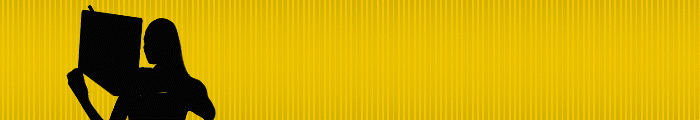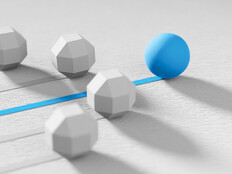Pushing out updates, configuring user accounts and even tracking assets can become difficult when users are on disparate device interfaces. The Google Admin console and Windows Intune platform work well for compatible operating systems, but they can’t always help an IT department manage its device fleet in its entirety.
One option is to migrate all users to the same operating systems, especially when the entire student body is on one platform and the staff is on another. An alternative option is an investment in a strong, dynamic mobile device management solution. Here’s what these changes may look like in practice:
Adopt Uniform Devices for Staff and Student Harmony
One recommendation is to transition teachers and staff to Chromebooks. While this might not work for every user across a district, it allows IT teams to uniformly manage a larger portion of its devices. Built with education in mind, many Chromebooks are now geared toward teachers as well as students, and boast more powerful and adaptable features.
K–12 IT leaders in the CDW Education Collaborative sweepingly recommended this approach when a peer asked about navigating interoperability between staff PCs and student Chromebooks.
Of course, schools can also migrate students who currently use Chrome to PCs and Windows 11. This could give students a leg up in future careers, as statistics show the majority of businesses use Microsoft productivity suites and operating systems. Some sources report as many as 85% of Fortune 500 companies use Microsoft 365.
Orange Unified School District transitioned to Windows devices for students, citing ease of management and unified security as its main drivers for the change.
DIVE DEEPER: End-user support and advanced technologies bolster K–12 security.
However, a massive deployment of new devices likely isn’t in the cards for all K–12 districts, so they’ll need other solutions.
Control Operating Systems With Device Management Solutions
Mobile device management (MDM) can help K–12 IT professionals handle staff and student devices more efficiently.
Solutions from educational technology vendors like Cisco Meraki and Scalefusion give IT leaders control over Google, Microsoft and other endpoints in their system. These options are cloud-based, so IT can track devices, install software or push updates from a central dashboard — even if users are bringing their own devices to school.
Making an investment in MDM solutions or opting for more uniform devices as part of a school’s refresh cycle can free up IT leaders to tackle other challenges.
DON’T MISS: Streamline the ed tech procurement process in K–12 school systems.
However, these solutions do more than improve interoperability and reduce headaches for users and IT departments. They also benefit budgets. Improved device management can result in fewer misplaced devices and security breaches, either of which could cost schools a significant sum of money.