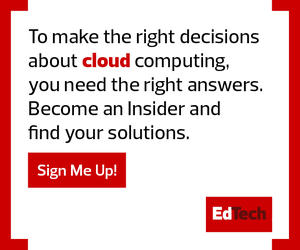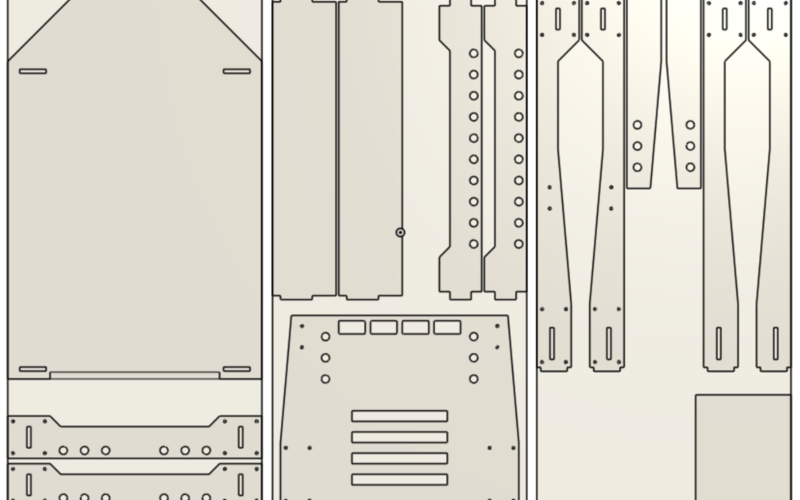“You open up the computers — students can use the school’s Chromebooks, or if they want to bring their own laptops, they can use Windows or whatever else — and the program’s just there,” says Rodney Meadth, middle and upper school principal at Providence School in California. “They can do it at home on their computers, on their desktop, on a laptop, or they can access it from a phone or a tablet.”
Such flexibility allows any student with a connected device to access available STEM programs and opens doors for students who wouldn’t traditionally be able to take STEM classes because of limitations at their school.
Meadth, who also serves as director of Providence School’s Engineering Academy, finds the cloud-based programs easier to manage as an educator. “It’s cut through so much of the distraction that can be associated with software and has let me focus completely on design,” he says. “That’s invaluable, the fact that I’m not managing computers or licenses or software. After school, I’m not walking around a lab of computers clicking update, update, update.”
RELATED: Why should schools rely on cloud-based software?
For Meadth, the automated updates free him to devote more time to teaching and guiding his students through a variety of STEM lessons. Computer-aided design, 3D printing and robotics make up only a part of the engineering and tech lessons he teaches.
The software also made it possible to continue STEM instruction during the pandemic. Because the programs Providence uses are cloud-based, the switch to remote learning created minimal interruption for Meadth’s students.
“That project didn’t skip a beat,” he says. He told his students, “Just keep working on it. You’ll be at home, we’ll keep connecting, we’ll keep talking and we’ll do some video lessons.” At the end of the year, students turned in their files for the project without issue.