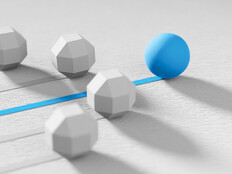Cloud-Based Software Benefits IT Leaders
IT leaders and decision-makers in K–12 prefer software in the cloud because it makes many aspects of their job more manageable.
Data centers are expensive and hard for schools to maintain, so anything that’s running out of a district’s own data center or that needs to be installed on devices is very labor intensive. Eliminating these labor costs and the cost of working one-on-one with users makes cloud-based software inexpensive by comparison. To install the software, users simply access a website.
Automatic updates are another cloud benefit that saves time and labor costs. Updating software across all of a district’s systems can be challenging, but with cloud-based software, there are no updates for the IT team to push out. Software is updated on the back end; when users log on after an update has been released by the system, they’re seeing the updated program.
Additionally, cloud-based software is device agnostic. It works no matter what device users are on, even if teachers and students have different devices or if students graduate to new devices at the next grade level. Users simply log on to see their work.
Also, data is more protected in the cloud. When a device crashes or a file is erased, the work is easier to retrieve from the cloud. This means that IT teams are spending less time scrambling if something goes wrong with the school’s technology.
LEARN MORE: Why does cloud infrastructure matter to K–12?
Cloud-Based Software Helps Teachers Manage Classwork
Cloud-based software provides many tools to teachers as well. Generally, it’s easier to adopt and presents opportunities for educators to earn microcredentials. In most cases, training is built in, meaning teachers can train on the system and work toward earning credentials.
Teachers using cloud-based software to manage students’ assignments can access student work at any time to judge progress and how well students understand the lesson. They can easily provide feedback right in the application to guide students and create a more personalized learning experience.
Cloud-based software also holds students more accountable for their work. It eliminates many excuses for not completing work or turning it in. Because all files are hosted in the cloud, no assignment can be “left at home” and all assignments are available to be printed. Additionally, group projects can be assessed in some programs by the amount of time each student spends working on the assignment.
MORE ON EDTECH: These 3 tech solutions provide support in the post-pandemic classroom.
How Schools Can Get Started with Cloud-Based Software
Schools that don’t already have cloud-based software should first ensure that their infrastructure can support these programs. Districts need networks with good bandwidth to run these applications effectively.
IT decision-makers should also have policies in place for downloading new software before making the move to the cloud. Often, one of the problems schools run into is users downloading programs that haven’t been approved.
In addition to a policy on downloads, data analytics can help districts avoid this issue. Applications such as Lightspeed Analytics and BrightBytes collect data on which cloud-based programs students and staff are using and include information such as ratings and whether programs are safe.
In general, it’s best to have a cloud expert’s help when installing this software for the first time to prevent some of the common missteps that schools make when they move to the cloud. An expert can ensure that all data is being properly migrated, and that everyone who needs it will have access.
Experts can also check that security measure are correctly installed in whatever cloud software is being used. These programs are reliably secure when implemented correctly.
If cloud-based software isn’t something the IT leaders in a district are already familiar with, they should have an expert’s guidance to make sure they get it right from the start. Otherwise, they could run into problems that will only grow as time goes on.
This article is part of the “ConnectIT: Bridging the Gap Between Education and Technology” series. Please join the discussion on Twitter by using the #ConnectIT hashtag.
![[title]Connect IT: Bridging the Gap Between Education and Technology](http://www.edtechmagazine.com/k12/sites/default/files/articles/2014/05/connectit.jpg)