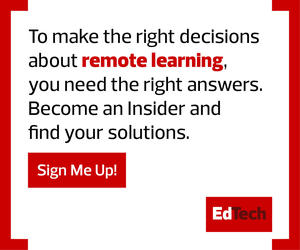Online Planning Workshops Help with Teams Transition
Microsoft is offering a series of hourlong, interactive upgrade planning workshops that provide best practices and share key migration considerations. The “Plan Your Upgrade” sessions, available now through March 31, are aimed at a wide audience of stakeholders.
“Those workshops seem like they could be helpful for any organization that isn’t sure how to get started with the upgrade,” McCallister pointed out.
Microsoft is also offering free, live online training, starting with a Teams knowledge check to help users find the right class with which to begin. On-demand end-user training is supported by six YouTube videos, which range from 16 minutes to more than an hour in length. The final video is dedicated solely to making the switch.
“These classes can help organizations by augmenting the other training and communication materials sent to users as part of the transition to Teams,” McCallister said. “It would be nearly impossible for IT staff alone to train everyone.”
LEARN MORE: Explore 5 ways to create a virtual classroom with Microsoft Teams.
Microsoft’s FastTrack Can Facilitate the Move to Teams
As with the upgrade planning workshops, FastTrack can assist in formulating a game plan to tackle the migration, but McCallister noted that getting the most out of this resource depends on an organization’s current environment.
The FastTrack service is free to customers with eligible subscriptions to Microsoft 365, Azure or Dynamics 365. It includes curated Microsoft 365 self-guided resources, an adoption kit with templates and additional adoption tools.
“FastTrack may be especially useful if you’re also trying to migrate file shares to Teams,” McCallister said, “but I recommend focusing on the direct replacement of Skype first so users don’t feel overwhelmed by all the change.”