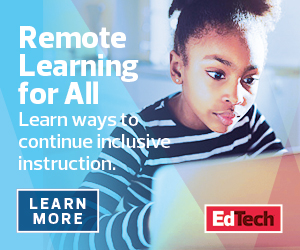How Are School Districts Bringing ELL Students Online?
School districts have been working hard to distribute devices such as laptops, headsets and mobile Wi-Fi hotspots to help transition ELLs to remote learning.
Many districts have partnered with telecommunications companies such as Verizon and Sprint to bring online learning to students who lack internet access at home. In California, Google has even provided Chromebooks to students in greatest need.
Other districts have turned to Wi-Fi-enabled buses to deliver internet access to households without. Even before remote learning, California’s Coachella Valley Unified School District installed Cradlepoint Wi-Fi routers in 100 buses. They parked the buses in the most underserved neighborhoods during nonschool hours so those communities could get internet access.
Meanwhile, Charleston County School District in South Carolina increased Wi-Fi output signals inside school buildings so neighboring communities could tap in from home or access Wi-Fi from the school parking lot.
READ MORE: Learn how next-generation IoT devices can increase home internet access for students.
How Can Ed Tech Tools Enable Remote Learning for ELL Students?
Educators can also tailor digital tools, such as collaboration suites and online learning platforms, to their ELL students. G Suite for Education, which includes Google Slides and Docs, has translation features that can help ELLs learn new words or express themselves in English. If teachers are using Google Classroom to manage coursework virtually, students can also use the Google Translate extension to translate content when needed.
Microsoft has a similar feature called Microsoft Translator, which teachers can use to transcribe and translate PowerPoint lessons in over 60 languages. This tool is integrated into communication platforms like Skype and Microsoft Teams’ instant messaging feature, which makes communicating with multilingual families easier for teachers. There’s also the Immersive Reader tool, which ELLs can use to not only translate text, but also have it read out loud to them or explained with a picture dictionary.
Immersive reader is a game changer for ELLs and others who either need or want these universal accessibility tools. #equity https://t.co/TcrwKSpxQ1
— Stella Cohen (@stellacohen) April 8, 2020
Using video is another great way to help ELLs learn academic language and concepts, according to Colorín Colorado, WETA’s educational service for educators and families of ELLs. Applications like Flipgrid, which enables teachers to facilitate video discussions, empower ELLs to freely share their thoughts and ideas, and also practice speaking and listening skills.
Teachers can also make remote learning more engaging with synchronous instruction using platforms with captioning or translation capabilities, such as Google Meet, Microsoft Teams, Cisco Webex or Zoom for Education. For students who aren’t able to keep up with live instruction, teachers can prerecord their lessons on apps such as Screencastify or Nearpod.
Screencastify+Hands On English online resources= magic! I am able to read books to my students, and we will be using these lessons to pick up right where we left off💚@MasonSchools #masonmoments #ESL #ELL #RLE #TESOL pic.twitter.com/H58BAxQe1A
— Leah Taylor (@MrsLeahTaylor) March 20, 2020
Videoconferencing platforms also let teachers check in on ELL students and see how they’re doing, as well as stay connected with their parents and families. They can even use screen-sharing features on these platforms to walk parents through any digital tools they may not know how to use. Some teachers have filmed multilingual how-to videos for popular programs like Google Classroom and shared them with parents.
It’s also possible for teachers to engage ELLs during remote learning, even if they don’t have internet. But no matter what method they choose, it’s most important for teachers to be sensitive to their students’ situations and make sure they’re setting reasonable goals and expectations for learning.