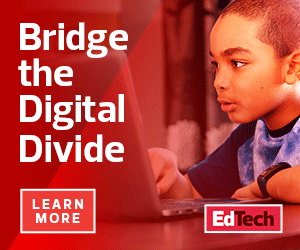The Technologies That Make E-learning Possible
It’s also not enough for students to simply be able to access e-learning. They also need cases for the devices and chargers. Districts need tools to try to simulate the types of interactions that typically happen face to face in schools. In other words, they need tools that ensure students and teachers can see and hear each other.
Students also “need to have a really high-density monitor so that the teachers can actually share videos that are being displayed,” Ravichandran says.
Bluetooth headsets improve audio quality and also support freedom of movement, enabling teachers to move around while conducting class, Ravichandran says.
Popular videoconferencing tools such as Zoom facilitate virtual interactions. And technology such as Webex Teams, a collaboration solution, combines communications such as messaging, file sharing and polling, Ravichandran says. “The technology needs to have a way for you to basically do polling, have people basically raise their hands and ask so that you can take questions from the most students.”
Interaction and discussion will also need to change, she says. It’s important to be able to keep track of who is paying attention. At home, students can be distracted — something teachers would likely see in the physical classroom. “Being able to track the students by getting them to join a video call is also important,” Ravichandran says.
MORE ON EDTECH: Read about factors to consider when preparing for e-learning.
Students Need Connections and Security for Successful E-Learning
Safety should be top of mind for e-learning, just as it would be in a physical school setting. The laptops should be outfitted with software that is vetted by the district IT staff and will help protect users’ information. Federal regulations such as the Children’s Internet Protection Act address the need to protect sensitive information and to keep children safe online.
“When it comes to security, we’re going to be able to do almost everything through the cloud,” says Kevin Dorsey, ed tech adviser for GoGuardian.
But it’s still important to ensure the security of the devices themselves as well as the users. “How are they securing those devices?” Dorsey asks. “How are they making sure that the students are safe while online using those devices?”
IT staff also need to be able to manage the inventory of devices. Options such as single sign-on, geolocation services and virtual private networks can help protect data and keep track of devices.
Safety concerns also include students’ online activities.
“When I was an administrator, before devices went home with students, we always wanted to make sure that they were filtered and followed regulations for CIPA, both on and off campus,” Dorsey says. Doing so helps parents feel more comfortable with the devices because students are not able to access pornography or material that may be harmful or age-inappropriate, he adds. “Through filtering, you’re going to have multiple categories that you can approve or not approve,” he says.
Watch Eileen Belastock, director of academic technology at Mount Greylock Regional District in Massachusetts, explain how school districts can best protect student data in a remote learning environment.
But no filters are perfect.
“Trust me, I was a tech director with 18,000 students,” Dorsey says. “Even with multiple layers of filtering, students can find interesting things. So it’s really a cat-and-mouse game, but you try to do the best you can.”
Another aspect of e-learning that should get greater attention is students’ mental health, and addressing feelings of loneliness and isolation, Dorsey says.
“Even though those learning environments are more about instruction, it’s also going to take that personal security of making sure that the students don’t feel lonely and feel that there’s still that human connection when they can’t see anybody face to face,” he says. “They have to do it now all over the internet using internet tools.”
Some products such as GoGuardian’s Beacon monitor student searches and online activity and alert officials when there are indications a student might harm him- or herself or others.
“One of the biggest concerns that I’m seeing right now through social media in the different groups that I’m a part of is making sure that students still feel connected to their teachers and to their friends and to their classmates, because they’ve never been isolated like this before,” Dorsey says. “None of us have, but it’s going to be increasingly difficult for a child.”
Web Editor Keara Dowd contributed to this report.