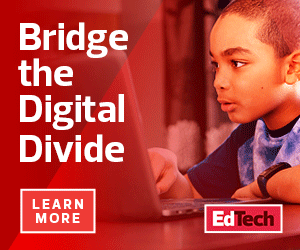How School Districts Deploy Remote Learning
There’s no denying that the internet has the potential to improve the quality of education for students, particularly in a remote learning setting. With the internet, students and teachers have the freedom to use digital tools and platforms to continue learning, collaboration and communication with each other outside the classroom.
So, as school districts roll out remote learning plans, some have also provided mobile hotspots and other means of wireless internet communications in their communities. But that can be costly, Jackson says. Others have worked with telecommunications companies to make internet access available like a utility to students and their families, she says.
There’s also the option of creating and distributing physical take-home packets, paper worksheets and books, as well as partnering with local television stations to broadcast educational programs. Those are key ways to make remote learning more accessible, especially if students can’t go to a library or a nearby public establishment to get internet access and do their work.
But for districts with one-to-one programs or the ability to loan out electronic devices, there are still ways to use them for remote learning without internet access.
Make Remote Learning More Accessible with Offline Features
Last month, Google released a blog on how students can continue using Chromebooks and G Suite for Education even if they don’t have internet. IT teams can set up offline access on devices for everyone, but they would need online access to go through the process, writes Jeff Kurtz, solutions engineer for Google for Education.
They can also turn on offline access for G Suite applications such as Drive and Calendar. Plus, there’s a Google Docs offline extension they can download on the Chrome browser, which enables students and teachers to access material on productivity apps — such as Google Docs, Sheets and Slides — without the internet. Students can also download any documents and lectures from Classroom and Drive and access them at home on any device.
Additionally, there’s still plenty of activities for students to do on their Chromebooks, even if they don’t have online access, from capturing and editing photos and videos to taking notes using the Google Keep app, Kurtz writes. Teachers can also create alternative activities and projects for students without internet access by using apps that have an offline option on the Chromebook App Hub or Chrome Web Store, such as Screencastify and Soundtrap for Education.
Another easy way to use Chromebooks offline is by saving files to a USB flash drive and saving websites for viewing without internet connections, shares Ryan Stanley, technology director at Southeast Regional Resource Center in Juneau, Alaska, in a resource guide. There are also learning management systems such as Schoology and edX which have an offline mode that enables students to download material while connected to Wi-Fi, then access a view-only version offline.
School leaders should be ready to think creatively when developing remote learning plans that are accessible to all students.